Last year, I wrote a post titled Hosted XAML Builds Ending Soon. Roughly nine months has passed since that post and, as of today, Microsoft has provided a bit more detail around their plans to deprecate the XAML build functionality within VSTS. Here’s an excerpt from the post:
Deprecating XAML build support in future versions
TFS – In our next major TFS release, we will take the next big step in deprecating XAML Build support. We will remove all support for XAML builds. We will not ship updated installers and we will remove support for connecting XAML agents/controllers. We will also be removing all support for creating/editing XAML build definitions from future versions of Visual Studio. A customer that really needs to continue to use XAML builds will need to stay on TFS 2017 and use VS 2017 to edit definitions. We will continue to support the web based experience for viewing previously completed XAML based builds so that you have access to all your historical data.
VS Team Services – On July 1st, 2017, we will remove support for hosted XAML build controllers/agents. Customers who need to continue using XAML builds, will need to install a private controller/agent to perform the builds. Other than having to host your own controllers/agents, XAML builds will continue to fully work on Team Services.
By the end of 2017, we will remove all support for XAML builds in newly created Team Services accounts. Customers already using XAML build will be unaffected, but new customers will only have the option of using the newer pipeline/task build system. This will include customers importing from TFS to VS Team Services.
By the end of 2018, we will remove all support for XAML builds in all Team Services accounts. By that time, all customers will need to have migrated to the newer build system version because their XAML builds can no longer be run. We will continue to support the web based experience for viewing previously completed XAML based builds so that you have access to all your historical data.
In short, time is running out for XAML builds in VSTS. That said, if you’re running TFS 2017 (or earlier) on-premises, XAML builds will be supported for several years yet to come.
I created the following graphic as a visual depiction of the timeline discussed above:
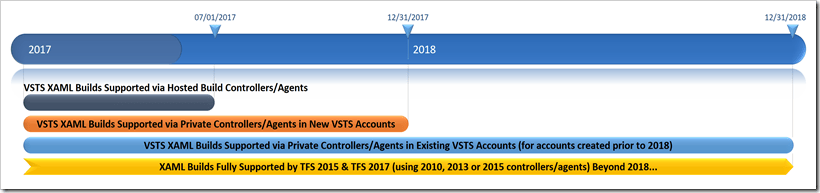
(click above for a larger image)
If you need further information on how to migrate XAML builds to the latest build format, check out Migrate from XAML builds to new builds.
