
Did you know that you can embed individual work items and/or work item queries within your wiki pages? If not, then read on…
There is a lot to like about the wiki feature within Azure DevOps. You can create a provisioned wiki or one or more Git-based published wikis. The content is based on markdown, though Microsoft provides several extended features on top of the markdown syntax. In this post, we will cover a couple features that allow you to embed individual work items and work item queries within your wiki pages.
Embedding Work Items
Embedding a single work item within a wiki page will produce results that look something like this:
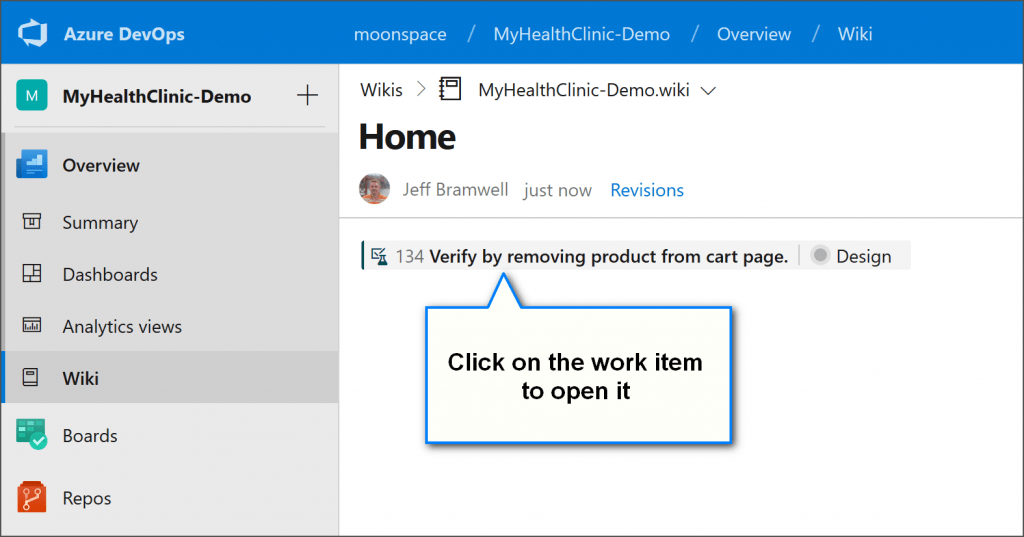
As noted above, you can click on the rendered work item to open it up to view all information (just as if you opened it from a query or a board).
So, how do you embed a work item into your wiki page? Simple… type the hash symbol (#) followed by the work item ID you want to embed.
The wiki editor will give you a preview as you start typing the ID. For example:
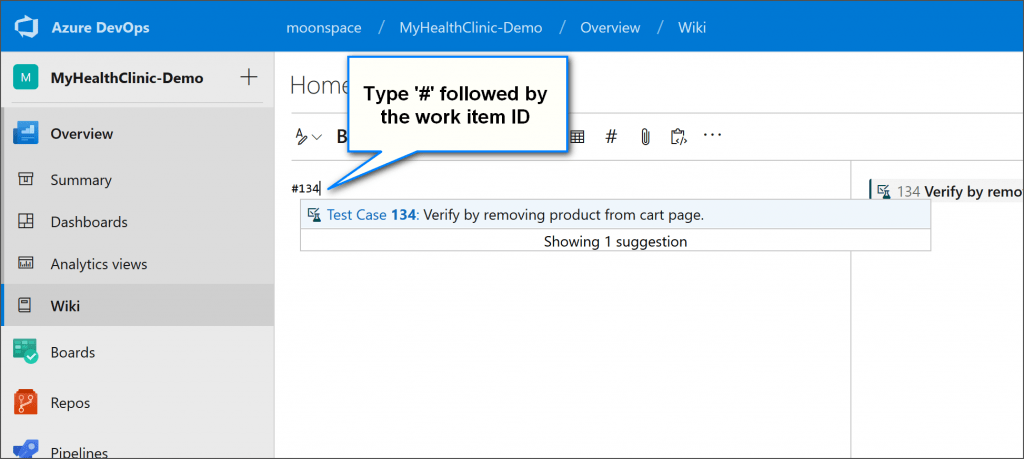
When you’ve finished, click Save and your wiki page will display the work item information as shown above in Figure 1.
Embedding Work Item Queries
While embedding a single work item (as shown above) is simple enough, you might find the need to display a list of work items within your wiki page. This can be easily achieved by embedding an existing work item query to get results similar to this:
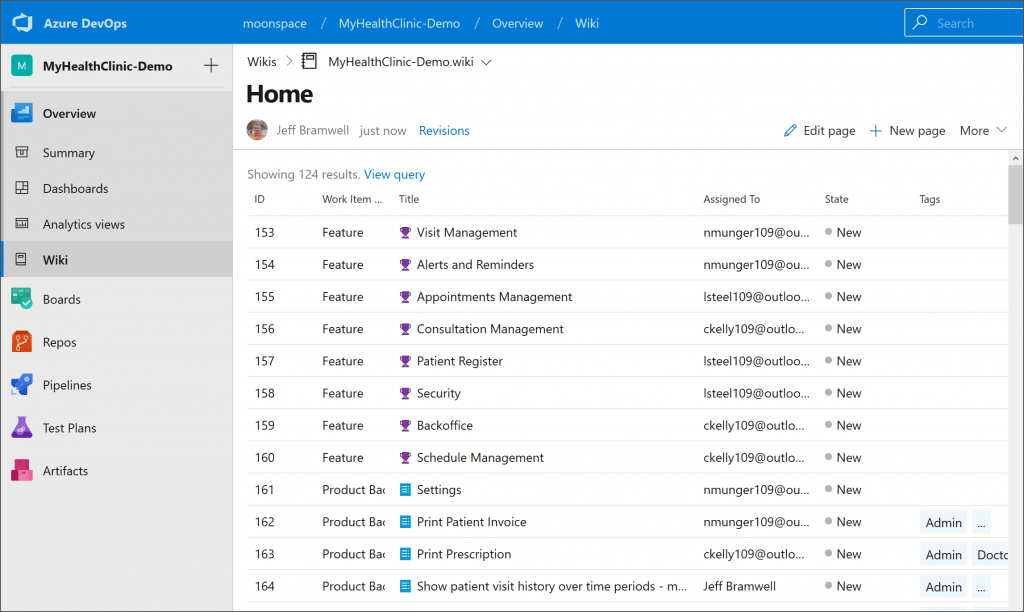
Embedding a query into your wiki page is as simple as 1, 2, 3!
1. Within your wiki page (you must be in edit mode) click on the ellipses (…) menu item and select Query Results.
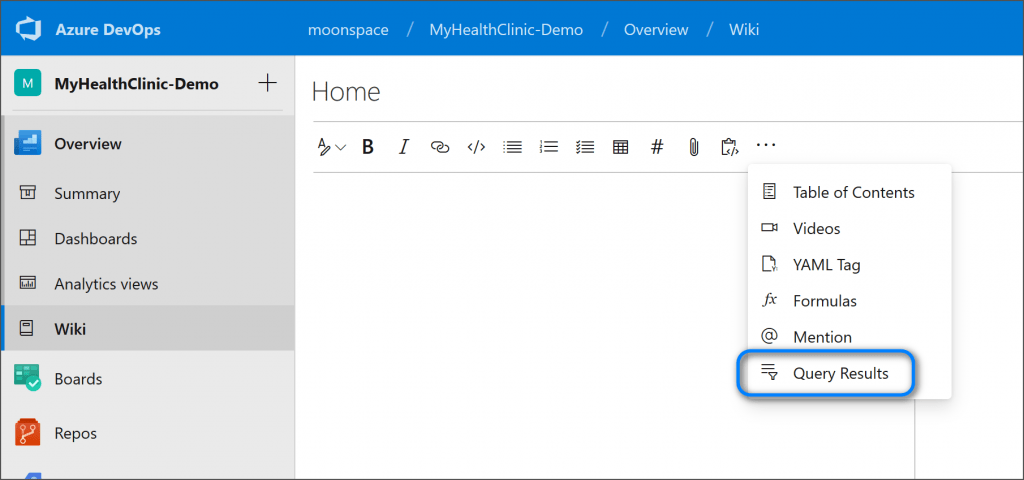
2. Select the query you want to embed and click on Insert.
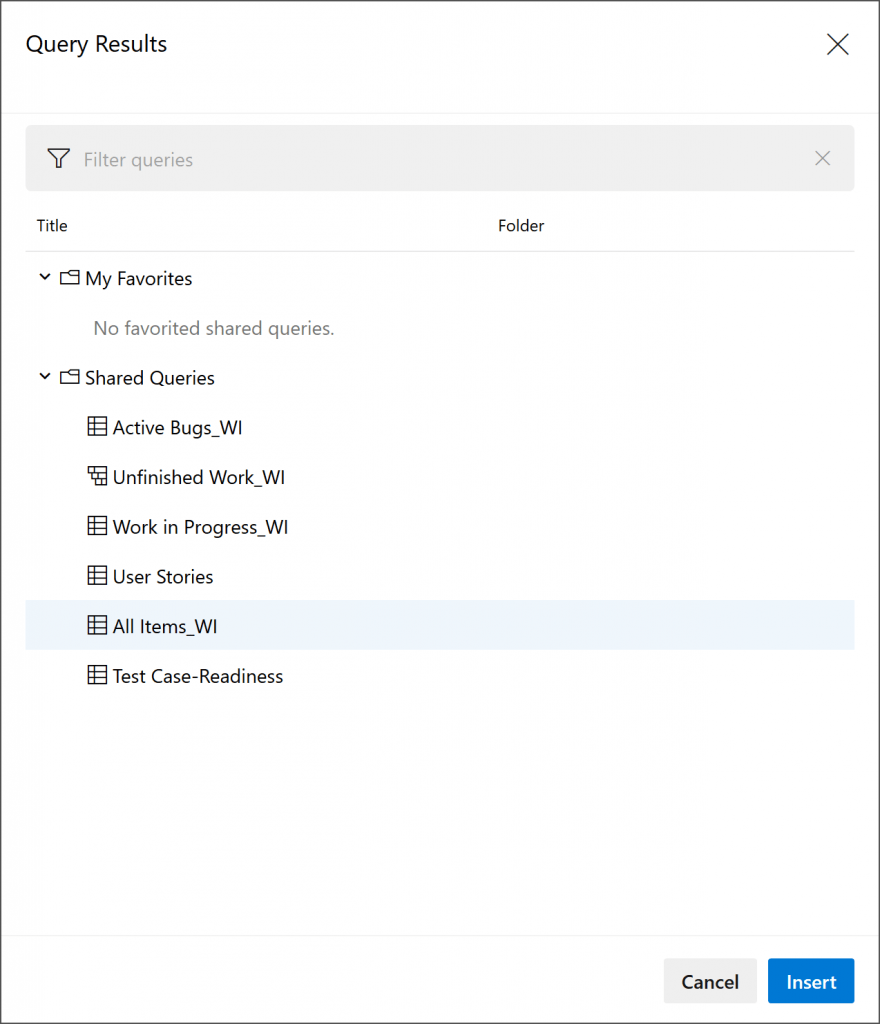
3. Click on Load Results to view the results in your editing session. (note the special syntax inserted into your markdown utilizing the work item query ID)
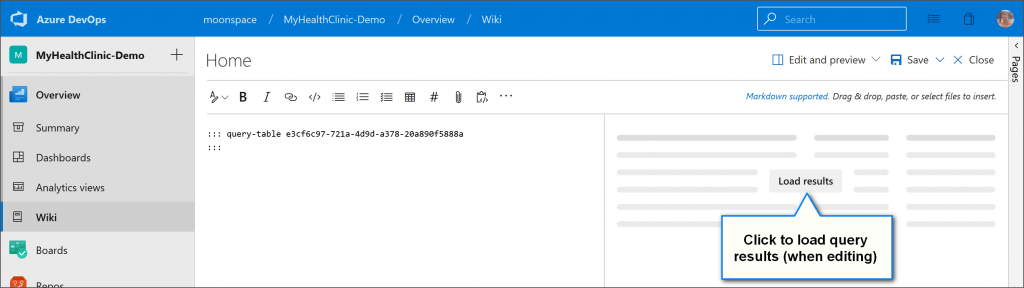
Now you can view the query results in your edit window:
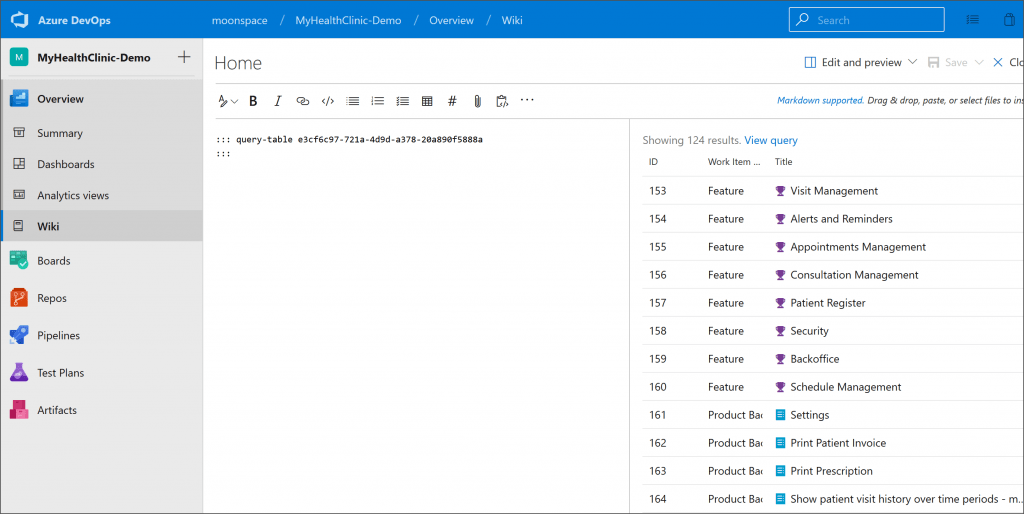
And there you have it! If you need to embed links to individual work items and/or display the results of a work item query within your wiki pages, it is very easy to accomplish. There are other capabilities beyond the standard markdown available within the Azure DevOps wiki. You can read the full set of documentation here if you’re so inclined.

Hi Jeff,
Is there a way to create a wiki page from Work Items in ADO?
Regards,
Andrews
Andrews, I’m not sure if I’m clear on what you’re asking… are you wanting to have a wiki page per work item or are you asking if a list of work items can be dynamically created on a wiki page?
Great article! Is there a way to embed another wiki page so you can have live content from one page on another, or just work items?
Hi Jeff,
Is there a way to add in a parameter to pass to the query?