 If you have installed the recently-released Visual Studio 2013 you may have had to do a double take to find the Visual Studio 2013 shortcuts in your Start menu. In previous releases of Visual Studio, the Start menu folder the shortcuts are installed in have always been prefixed with “Microsoft”. For reasons unknown to me, Microsoft has removed the “Microsoft” prefix from the Visual Studio 2013 Start menu folder, as shown in the following screenshot:
If you have installed the recently-released Visual Studio 2013 you may have had to do a double take to find the Visual Studio 2013 shortcuts in your Start menu. In previous releases of Visual Studio, the Start menu folder the shortcuts are installed in have always been prefixed with “Microsoft”. For reasons unknown to me, Microsoft has removed the “Microsoft” prefix from the Visual Studio 2013 Start menu folder, as shown in the following screenshot:
As you can see in the above screenshot, you have to scroll down a ways to find Visual Studio 2013. If you happen to have more applications installed that fall between the two, you may have to scroll quite a bit.
This is not a huge problem, though I have been asked by others “why did they get rid of the Visual Studio 2013 shortcuts?” After replying to let them know they simply need to scroll down, I get asked “why did they rename them? Now I have to get used to looking for my Microsoft development tools in different areas.”
There is a simple fix… Simply right-click on the Visual Studio 2013 Start menu folder and rename it to include the “Microsoft” prefix. This will allow your Visual Studio 2013 links to be grouped with your other Microsoft products as shown below.

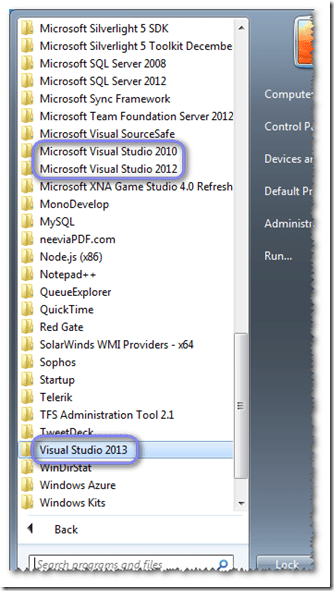
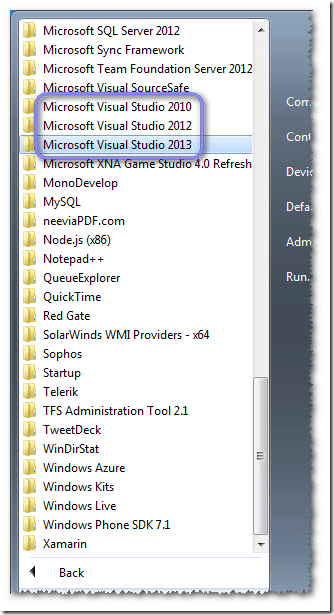
Thanks, I’d never expect this could be a reason why i can’t see the shortcuts to Visual Studio in Start Menu.