In case you missed it, Microsoft announced a new, FREE version of Visual Studio at their Connect(); event this past Wednesday – Visual Studio Community 2013. This is a brand new edition that will likely replace the Express SKUs available today.
You can use the Community edition for FREE in the following scenarios:
- Any individual developer can use Visual Studio Community to create their own free or paid apps.
- An unlimited number of users within an organization can use Visual Studio Community for the following scenarios: in a classroom learning environment, for academic research, or for contributing to open source projects.
- For all other usage scenarios: In non-enterprise organizations, up to 5 users can use Visual Studio Community. In enterprise organizations (meaning those with >250 PCs or > $1MM in annual revenue), no use is permitted beyond the open source, academic research, and classroom learning environment scenarios described above.
As for features, well, Visual Studio Community 2013 is essentially the Visual Studio Professional 2013 edition with usage restrictions listed above.
You can view the full list of features for the Professional edition here. This page will display the following breakout:
Expand each section to get an idea of the specific features included.
What’s abundantly clear is that Visual Studio Community 2013 is a full-featured IDE that provides you with all the tools necessary for building some outstanding customer experiences.
You can download Visual Studio Community 2013 for free at http://www.visualstudio.com/.
Happy coding!

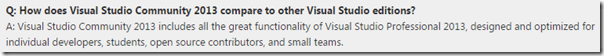
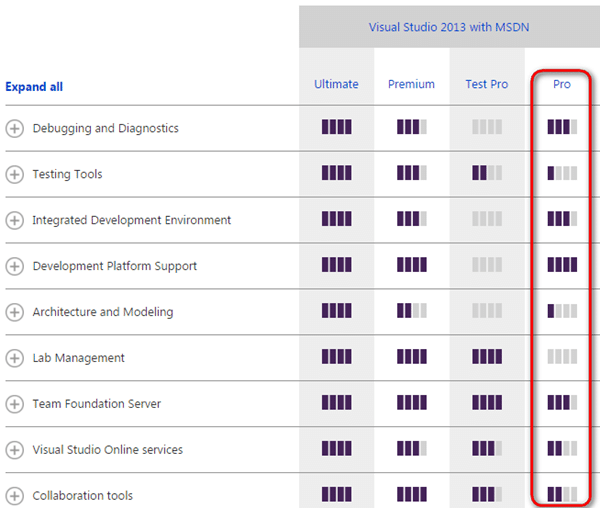
Comments are closed.