If you are a long-time user of Microsoft’s Visual Studio Online (VSO) then there is a decent chance that you’ve had to endure one or more “hiccups” over the past year or so. Today, if VSO seems to be running a little slow – or not at all – you probably go out to the VSO Support page to check the current status of VSO. There, you will see something like this at the top of the page:
Clicking on the Visual Studio Service Blog link will take you to a page with more details (if there are issues being investigated).
Although the above works, as developers we like to stay within our toolsets as much as possible – e.g. Visual Studio. Well,now you can! From the makers of other Visual Studio extensions such as Team Rooms for Visual Studio 2013 and Tag Admin for Visual Studio 2015 comes another great extension – VSO Status Inspector.
This extension is compatible with Visual Studio 2013 & 2015. Once installed, you will see a new icon in the lower right-hand corner of Visual Studio showing the current status of VSO. For example:
You can get the full details about the extension in the Visual Studio Gallery, here.
One enhancement I’d like to see is the ability to double-click (or whatever) the icon and be taken directly to the Visual Studio Service Blog (within Visual Studio – why leave?).
It’s a simple extension, and most of the time we hope that it does nothing more than show a green status icon. However, the next time you’re wondering if VSO is running slow (or if it’s working at all) you might save a few mouse clicks and key strokes by taking a quick glance in the corner of Visual Studio ;-)

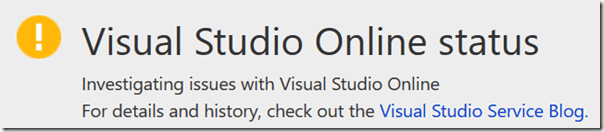
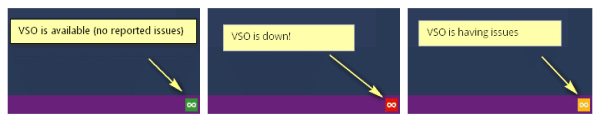
Jeff, Thank you very much featuring our extension in your blog. Regarding the suggestion you made, as of now, there are no extensible points to hook an action, to an icon displayed on the status bar (similar icon displayed during the build). But we really like the suggestion you made – will work on adding that as soon as I find a way.
Thanks again.
Good to know. Thanks for keeping it in mind :-)