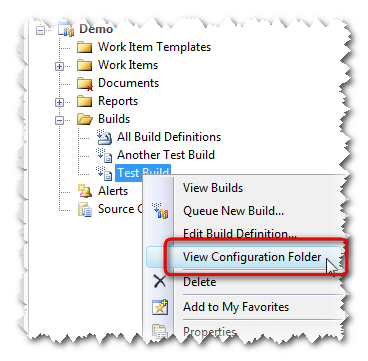Sometimes it’s the little things that excite me the most :-) For instance, in the recently released Visual Studio 2008 Service Pack 1 (VS 2008 SP1), there are a few nice enhancements to the Team Explorer and Source Control Explorer that I find extremely helpful. These enhancements include:
- The ability to right-click on a build type within Team Explorer and select “View Configuration Folder”. This will open the Source Control Explorer pane and take you directly to the folder containing the selected build type. This is a great time saver – especially now that TFS 2008 supports storing your build types in any folder you choose.
- Having non-solution files automatically checked out when you start modifying them. This is especially useful in build type (TFSBuild.proj) files. How many times have you forgotten to check out a build type file prior to editing it? This is no longer an issue with SP1. Nice!
- The ability to drag-n-drop files directly into the Source Control Explorer pane. This is a really nice feature and yet another great time saver.
- One other feature that I really like is the (minor) modification to the Source Location and Local Path within the Source Control Explorer. The Source Location can now be copied to the clipboard (nice for documentation, e-mail messages, etc.) and the Local Path is now a hyperlink control which will open the mapped folder in Windows Explorer when clicked.
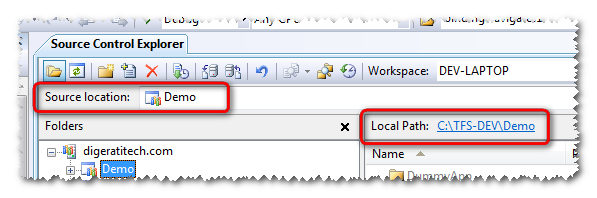
I realize that these enhancements are small in comparison to some of the other enhancements in SP1 but I still find them very useful. It’s nice to see some of these time savers make it into a service pack release instead of having to wait for the next major release of Visual Studio.