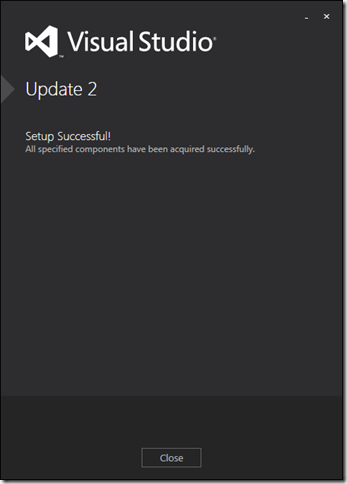The latest update for Visual Studio 2012 and Team Foundation Server 2012, Update 2, has been released. There is a lot of new functionality included in this release and rather than duplicate all the details here, I’ll simply refer you to this post on the Visual Studio ALM + Team Foundation Server Blog as well as this link.
I would like to point out the download links:
- Visual Studio 2012 Update 2
- Visual Studio Team Foundation Server 2012 with Update 2
- Microsoft Visual Studio Team Foundation Server Express 2012 with Update 2
- IntelliTrace Collector for Visual Studio
- Remote Tools for Visual Studio 2012
- Agents for Microsoft Visual Studio 2012
- Agents for Microsoft Visual Studio 2012 Language Pack
When you download the update for Visual Studio 2012 and/or TFS, you will notice the installer is quite small (1.3MB or less). This is because the installer is just big enough to kick off the installation process which will first download only the components required to update your machine in its current state. This saves you from having to download installation files that you do not need.
However, there are reasons where you might want to download the full installation package before updating your system – e.g. if you plan to share the installation files with other people in your organization. Luckily, this is a relatively easy process.
To pull down the entire installation set, simply run the update with the /layout switch. For example, the following command will kick off the download process for the Visual Studio 2012 Update 2 install files:
C:\Downloads>VS2012.2.exe /layout
When you specify the /layout switch, you will be prompted for the folder where you would like the installation files to be downloaded to:
Clicking on Download will start the download (‘Acquiring’) process:
Once downloaded, you can start the installation by running VS2012.2.exe in the download folder.
If you run across any bugs within Visual Studio 2012, TFS, or other Visual Studio products, you can submit them here on Connect.