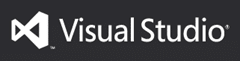 In case you missed it, Visual Studio 2013 Update 4 RC (Release Candidate) is now available for download. Also, this is a “go-live” release which means you can use this update in production environments and there will be a supported upgrade path from the RC to the final release (RTM) version.
In case you missed it, Visual Studio 2013 Update 4 RC (Release Candidate) is now available for download. Also, this is a “go-live” release which means you can use this update in production environments and there will be a supported upgrade path from the RC to the final release (RTM) version.
What’s in Update 4?
You can view the details of this release here along with some of the ALM-specific improvements here, and web-specific enhancements here. However, here are some of the highlights:
- CodeLens improvements
- Lots of updates to Release Management
- Review and merge code with Git pull requests
- New lightweight chart features in TFS
- Improved JSON editor
- Better JavaScript IntelliSense when loading modules with RequireJS
- Support for SQL Server 2014
- Much more…
Download Links
- Visual Studio 2013 with Update 4 RC – the Visual Studio 2013 Update 4 download is currently available via web installer only. See Creating a Full Installation Set below for instructions on how to obtain the full set of installation files.
- Team Foundation Server 2013 with Update 4 RC – the TFS installation is available via a web installer or as a disk image (ISO).
- Other products are available for update as well. Click on the Visual Studio 2013 with Update 4 RC link above and then click on the Details button to see a list of other products that can be updated.
Creating a Full Installation Set
The Visual Studio 2013 Update 4 is available as a web installer (1.8MB); However, you can run the installer with the /layout switch if you would like to download the entire set of installation files (e.g. to install the update on multiple machines while downloading it only once).
For example, press Windows+R and enter: {path}\VS2013.4 RC.exe /layout(replacing {path} with the download path where the installer has been saved) and press Enter. This will cause the setup program to prompt you for a download location:
For the Visual Studio 2013 Update 4 RC, the complete file set takes up about 5.5GB of disk space.

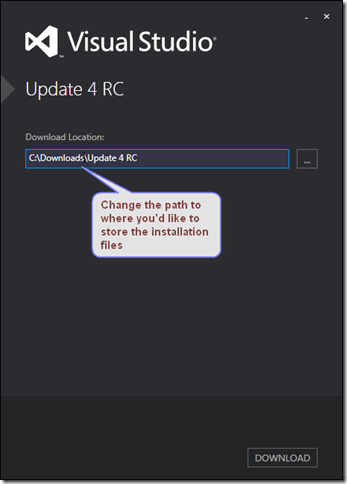
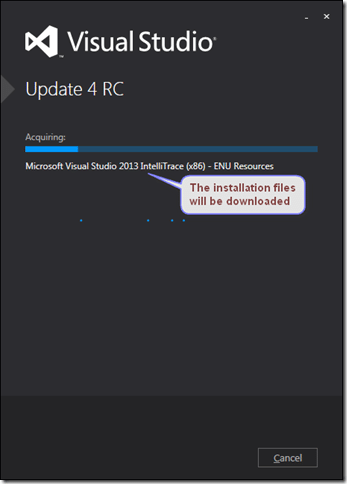
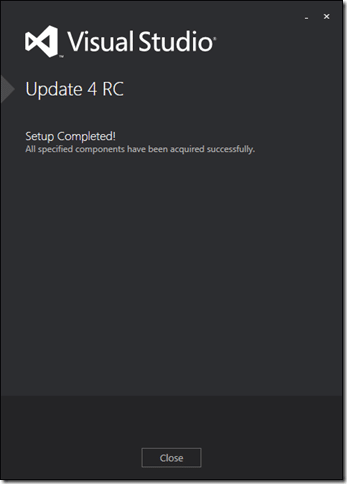
Comments are closed.