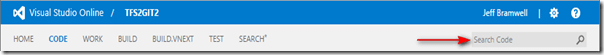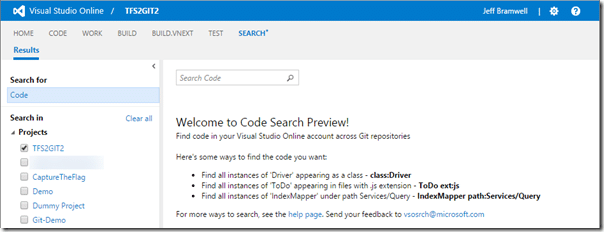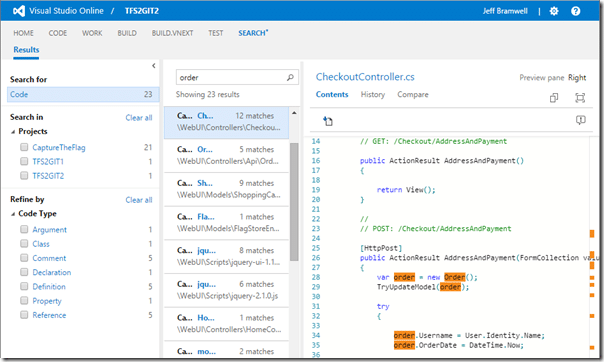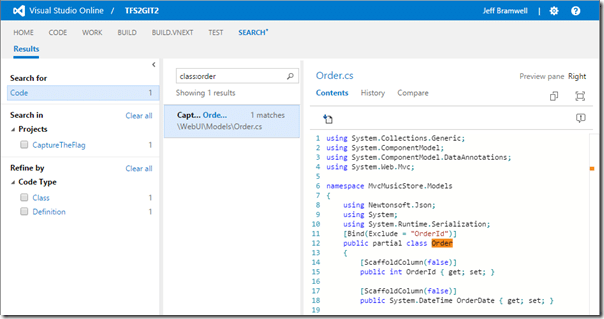Most anyone that has been using a version control system for any amount of time has come to that point in their development career where they’ve asked the question – “I know I’ve seen that code before but where?” You don’t want to go through the hassle of having to recreate something you (or someone else) has already spent a great deal of time and effort building, testing and tweaking until it fits your needs perfectly. You just want to find it and reuse it!
Most anyone that has been using a version control system for any amount of time has come to that point in their development career where they’ve asked the question – “I know I’ve seen that code before but where?” You don’t want to go through the hassle of having to recreate something you (or someone else) has already spent a great deal of time and effort building, testing and tweaking until it fits your needs perfectly. You just want to find it and reuse it!
If your version control system happens to be Team Foundation Server or Visual Studio Online then you have likely done something like this before (or at least have thought about doing it):
- “Get Latest” (or git fetch) on all source code projects you want to search in.
- Wait while all the source code is downloaded (hopefully not filling up your disk storage in the process – especially for Git-based repos!).
- Use a tool such as Agent Ransack to search, within files, for the code your looking for.
- Curse all the false positives that turn up in comments, string literals, etc.
What you really want is a search feature that truly understands the semantics of your code and is built into your version control system. As of a couple of days ago, Microsoft has released, in Limited Preview, a new VSO Search feature that does exactly this.
Before we jump into some of the capabilities of this new search feature, let’s cover the limitations (as it is offered today in the Limited Preview version):
- The Search feature is currently available for VSO accounts hosted in the North Central or South Central U.S. region. This feature will eventually come to all regions, just not yet.
- The Search feature is currently limited to Git repos only. Support for TFVC repositories will be available in a future release.
- READ CLOSELY: The Search feature is currently available by request only. If you want to try the new Search feature out, e-mail Microsoft @ vsosrch@microsoft.com along with the name of your VSO account (e.g. myaccount.visualstudio.com). There are a limited number of seats available for the Limited Preview so act quickly!
That said, what can VSO Search do for you? Well, it can:
- Search for code in one or all of your VSO projects using the search box on your account’s overview page:
- Search for code in the current project only while in the Code tab:
- Go to the SEARCH tab to search across one or more projects:
Within the Search field, enter your search text and press <Enter>. You can combine multiple criteria using AND, OR, or NOT (must be in uppercase). You can also use parentheses to group parts of your query and set precedence.
You can also make use of wildcard characters such as * and ?.
Searching for the text ‘Order’ might return something like this:
Each instance of the text found based on the query has been highlighted.
Note that in the above example, the word ‘order’ shows up both as a variable name (order) and a class name (Order). What if we want to return results only where Order is used as a class name? simple, just prefix the search text with “class:” (without the double quotes).
Searching for “class:order” returns the following:
Notice that only the class name Order is highlighted. The usages of order in OrderId and OrderDate are not highlighted – because they are not class declarations.
The current search type limiters include:
|
Code where “findThis” appears |
Search for |
|
argument |
arg:findThis |
|
base type |
basetype:findThis |
|
class definition or declaration |
class:findThis |
|
class declaration |
classdecl:findThis |
|
class definition |
classdef:findThis |
|
comment |
comment:findThis |
|
constructor |
ctor:findThis |
|
declaration |
decl:findThis |
|
definition |
def:findThis |
|
destructor |
dtor:findThis |
|
enumerator |
enum:findThis |
|
extern |
extern:findThis |
|
field |
field:findThis |
|
friend function |
friend:findThis |
|
function |
func:findThis |
|
function declaration |
funcdecl:findThis |
|
function definition |
funcdef:findThis |
|
global |
global:findThis |
|
header |
header:findThis |
|
interface |
interface:findThis |
|
macro |
macro:findThis |
|
macro definition |
macrodef:findThis |
|
macro reference |
macroref:findThis |
|
method |
method:findThis |
|
method declaration |
methoddecl:findThis |
|
method definition |
methoddef:findThis |
|
namespace |
namespace:findThis |
|
property |
prop:findThis |
|
reference |
ref:findThis |
|
string literal |
strlit:findThis |
|
struct |
struct:findThis |
|
struct declaration |
structdecl:findThis |
|
struct definition |
structdef:findThis |
|
template argument |
tmplarg:findThis |
|
template specification |
tmplspec:findThis |
|
type |
type:findThis |
|
typedef |
typedef:findThis |
|
union |
union:findThis |
You can view the full list of search features on the “Find your code” help page here.
Although this feature is currently in Limited Preview I have already found it to be an invaluable feature. I can only image it is going to get better with time as Microsoft gains feedback from early adopters. I look forward to this feature being available across all VSO accounts and repo types!
Remember, if you’re interested in trying this out for yourself, request access now!
You can read more about this new feature here.