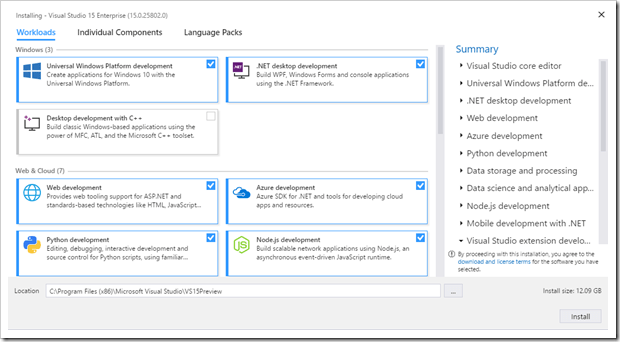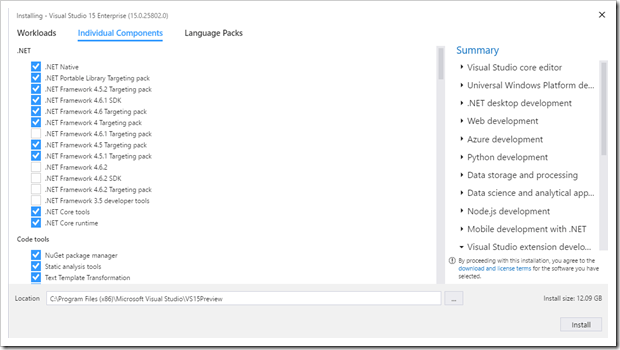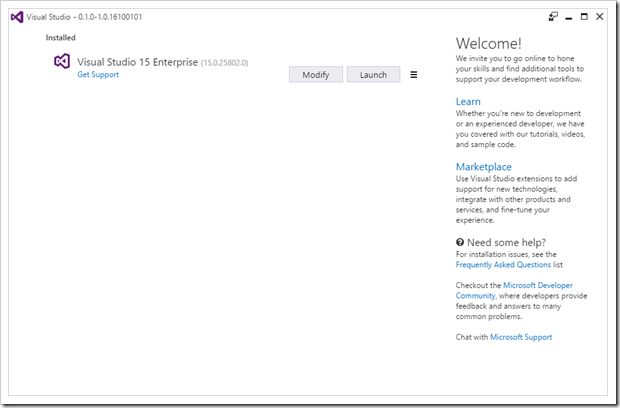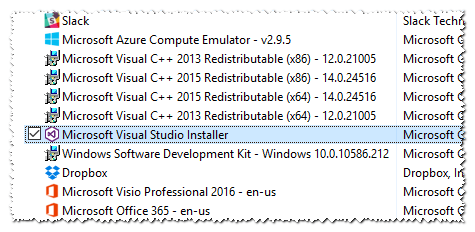A little less than a week ago, Microsoft released Visual Studio “15” Preview 5. If you haven’t had a chance to check out the yet-to-be-named version of Visual Studio there are a ton of new features! While I’ve included the short list below you can check out the full list, including details, here.
What’s New?
- New Installation Experience
- Visual Studio Feedback
- Visual Studio IDE
- Live Architecture Dependency Validation
- Developer Command Prompt
- Debugging and Diagnostics
- Visual C++
- C# and Visual Basic
- F#
- R and Python Tools
- JavaScript and TypeScript
- XAML Diagnostics
- Visual Studio Tools for Apache Cordova
- Visual Studio Tools for Universal Windows App Development
- Xamarin
- NuGet
- Developer Analytics Tools
- Team Explorer
- SQL Server Data Tools
- Office Developer Tools for Visual Studio
- Visual Studio Software Development Kit
- Azure SDK for .NET
While there are a lot of new features, the first difference you are likely to notice is the new install experience. In the new installer, you can select one or more pre-defined “workloads” such as “Universal Windows Platform development” or “Node.js development”.
If you want a finer level of detail when it comes to selecting (or unselecting) what gets installed on your machine you can still pick and choose from individual components:
Once the installer has completed its job it will look something like this:
Once installed, Visual Studio “15” shows up as “Microsoft Visual Studio Installer” in the Programs and Features control panel applet.
I don’t know if this is how it will look/work in the final release version but, for now, this is how it shows up.
I’ll be covering more of the new features over the next few weeks but, so far, I’m liking what I’m seeing.
If you’ve been using Visual Studio “15” let us know what you think about it below.
Download Preview 5 here.