Since I upgraded to Windows 8.1 I’ve had various issues with Windows Store apps running in Visual Studio 2013. I would get strange debugger-related issues when I attempted to run an app though it would compile just fine. In fact, it didn’t matter if I ran the app locally or within the emulator, it would give me some strange debugger errors which were surfaced from non-managed code.
I noticed that when I opened a XAML file in the XAML editor (within Visual Studio 2013) I would get the following error: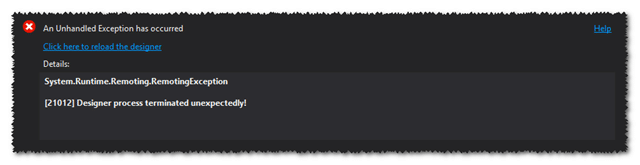
![]() I did some quick bing’n around for an answer and came across a post on Microsoft Connect that suggested drivers for a dual-video docking station might be at fault. It just so happens that I am using a Toshiba dynadock dual-video docking port with my Surface Pro (see previous post). I did a quick search and it turns out that updated drivers for my docking station were available for Windows 8.1 (here’s the link in case you also happen to be using a dynadock port).
I did some quick bing’n around for an answer and came across a post on Microsoft Connect that suggested drivers for a dual-video docking station might be at fault. It just so happens that I am using a Toshiba dynadock dual-video docking port with my Surface Pro (see previous post). I did a quick search and it turns out that updated drivers for my docking station were available for Windows 8.1 (here’s the link in case you also happen to be using a dynadock port).
After updating the drivers and rebooting my system, I started Visual Studio 2013 back up, loaded a Windows Store app and opened a XAML file and fired up the XAML editor and, lo and behold! I now have a working XAML editor and I can once again run Windows Store apps in Visual Studio 2013 on my Surface Pro running Windows 8.1
If you are having problems getting XAML files to open correctly within the XAML editor and/or simply can’t run Windows Store apps on your developer machine, you might want to check and see if your video and/or docking port drivers are up to date.
