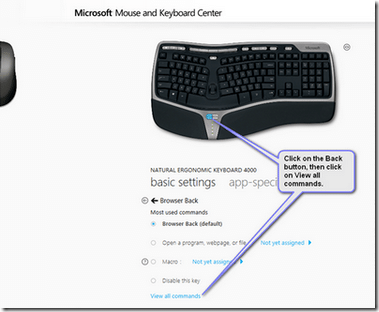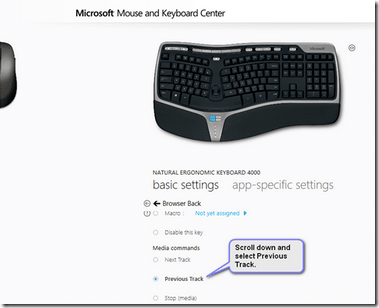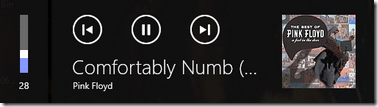![image_thumb[1] image_thumb[1]](https://adevelopers.life/wp-content/uploads/2013/11/image_thumb1_thumb.png) If you’re like me, you like to listen to music on your PC/laptop/tablet while you’re working. In my case, I happen to utilize the Windows 8.1 Xbox Music app (with Xbox Music Pass) which has become much better with the last couple of updates. There was, however, one feature that I really wanted – “previous/next track” keyboard shortcuts.
If you’re like me, you like to listen to music on your PC/laptop/tablet while you’re working. In my case, I happen to utilize the Windows 8.1 Xbox Music app (with Xbox Music Pass) which has become much better with the last couple of updates. There was, however, one feature that I really wanted – “previous/next track” keyboard shortcuts.
Unfortunately, no shortcuts are provided out of the box with the Xbox Music app (or by Windows). Given this limitation, I had to turn to my keyboard.
While there are many keyboards available with built-in previous/next track buttons, my keyboard is not one of them. However, I do happen to use Microsoft’s Natural Ergonomic Keyboard 4000. Assuming you have the Microsoft Mouse and Keyboard center installed (it’s installed automatically the first time you hook up the keyboard), you can program many of the keys to run specialized commands when you press them.
In my case, I decided to reprogram the Back and Forward buttons in the lower-center section of the keyboard. To do this, launch the Microsoft Mouse and Keyboard Center by pressing the My Favorites button (it has a star on it) which launces the app:
Click on the Back button (as shown above) and then click on the View all commands link and scroll down and select the Previous Track option.
Repeat the process by clicking on the Forward button and selecting the Next Track option.
Now when I press Back or Forward, the music “control panel” is displayed for a few seconds and the track is changed accordingly.