 With Team Foundation Server 2013 (and the related Team Foundation Service), Microsoft introduced Team Rooms. Team rooms allow you to collaborate across one or more projects (you can create as many team rooms as you like) using an interface similar to common chat software (e.g. Microsoft Communicator or Facebook chat). If you would like to dig into the details of Team Rooms, check out Mickey Gousset’s article in the September issue of Visual Studio Magazine, Team Foundation Server Team Rooms.
With Team Foundation Server 2013 (and the related Team Foundation Service), Microsoft introduced Team Rooms. Team rooms allow you to collaborate across one or more projects (you can create as many team rooms as you like) using an interface similar to common chat software (e.g. Microsoft Communicator or Facebook chat). If you would like to dig into the details of Team Rooms, check out Mickey Gousset’s article in the September issue of Visual Studio Magazine, Team Foundation Server Team Rooms.
Currently, if developers want to interact with other team members via Team Rooms, they must leave the Visual Studio IDE and switch over to a web browser to access the rooms. That is, until now. A new Visual Studio extension, Team Rooms for Visual Studio 2013, is now available that integrates Team Rooms into the Visual Studio Team Explorer.
After installing the extension and navigating to the Team Explorer tab in Visual Studio 2013 you will see a new option for Team Rooms (beta) as shown in the image below.
Clicking on Team Rooms will display a page similar to the following:
Here you can see that I have five Team Rooms available to me with the “Stand Up Team Room” showing one person currently being in the room (depicted by the “(1)” at the end of the room name). You simply click on a Team Room to have it displayed in the content area of Visual Studio:
You can open multiple Team Rooms at the same time and they will open as sub-tabs within the main Team Rooms document tab.
Also of note is the System Tray Notifications option shown above. Currently, it displays notifications as people join the Team Room. This feature may be enhanced to display other events in future releases.
Giving developers the ability to utilize the Team Rooms without requiring them to step outside the Visual Studio IDE can only help to make Team Rooms more popular and effective. And, as with most things related to software development, the more we effectively communicate and collaborate, the better our software is likely to be.
You can download the extension, as well as provide feedback, here.

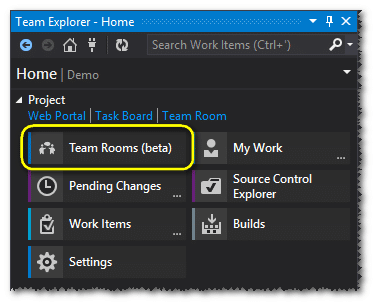
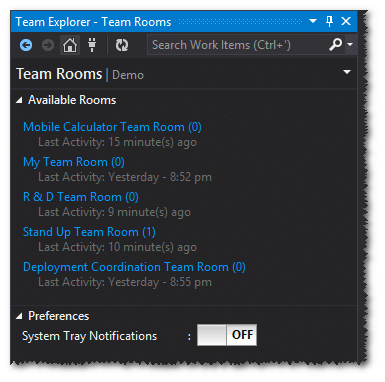
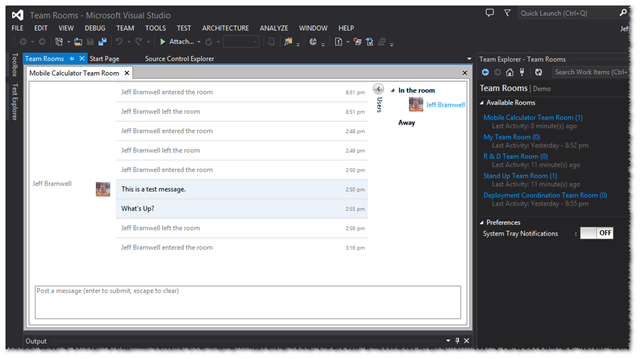
Your feedback has helped us improve this extension… Thanks for blogging about TeamRooms Jeff! Cheers, Tarun