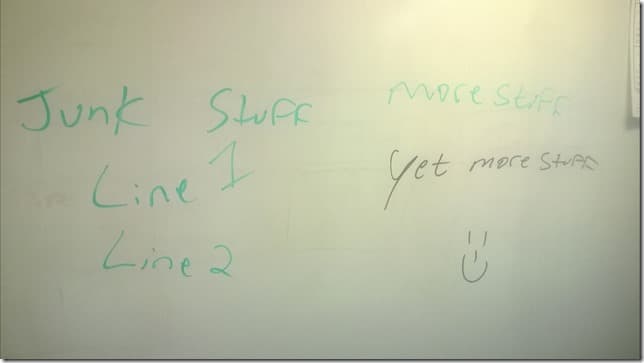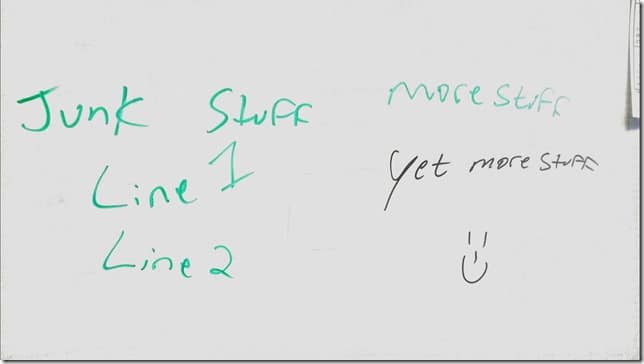A couple of days ago, Microsoft published Office Lens, a new app, to the Windows Phone store. Simply put, it’s like having a scanner built into your phone. You can take pictures of whiteboards, business cards, or anything else for that matter and the images will be enhanced and automatically added to the Quick Notes section of OneNote. Office Lens will also scan the text (if any) in your snapshots allowing you to more easily search for your images.
There are three modes in Office Lens:
- Photo – allows you to easily take pictures and have them automatically added to OneNote for easy sharing.
- Whiteboard – Office Lens will clean up whiteboard images (see below) making them easier to read at a later time.
- Document – Office Lens will clean up document images as well making them easier to read.
Below are a couple of images taken of a whiteboard. The first is taken with the native camera app (on my Nokia Lumia 920). The second image is the result of taking the same photo using Office Lens after it has cleaned it up and saved it to OneNote.
It’s not an exciting read but I think you’ll agree that the second image is much easier on the eyes. This is an app that I will likely use multiple times each week (at work) simply because I’d rather look at the second image when I go back to review what was discussed in a meeting.
The Office Lens app, along with the recent announcement that OneNote is now free for everyone (and practically every device), makes for a great combination not only at home but in the office.
You can download Office Lens for Windows Phone here.