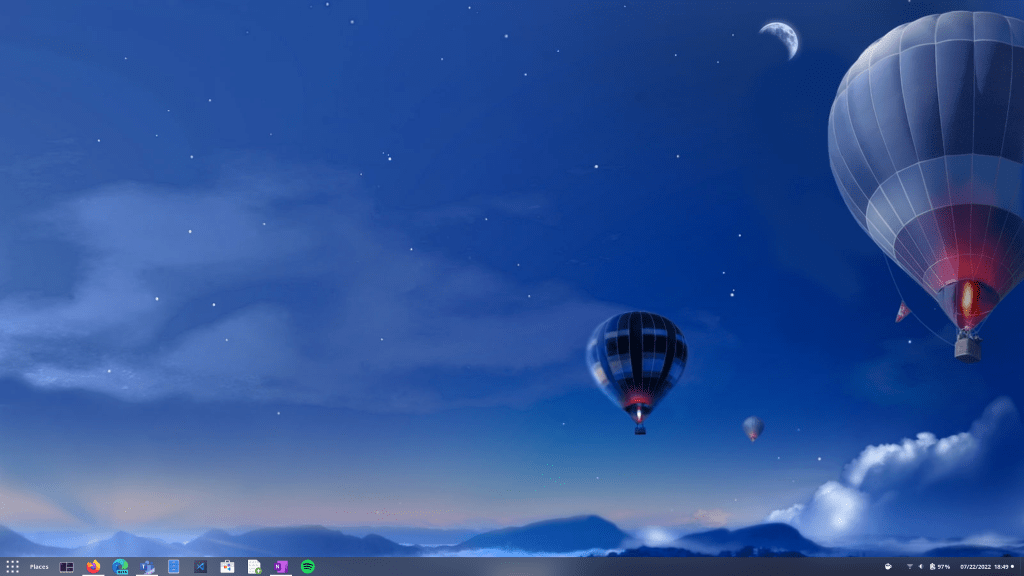Some Quick Background
While I have experimented with a few Linux distros over the years (e.g., Slackware, Tails, Mint, Ubuntu, and several others), I have spent the better part of my technology career using Windows-based systems. I’ve never had to fully rely on Linux to complete my on-going projects.
With my oldest son starting college next month, I decided to pass my Microsoft Surface Laptop 3 on to him and order a new laptop for myself. I placed the order on July 1st, 2022 with an expected delivery date of July 12th. I thought, hey, that’s less than two weeks, I’ll install Linux on a spare laptop and use that as my daily driver until my new laptop arrives.
So, that’s my Linux challenge — when at home, use only Linux for my computing needs. I still have to use Windows while at work but I also spend a decent amount of time on my computer at home working on various personal projects.
In this post, I’ll share which distro I decided to go with, what my initial experiences were like, and some of the challenges I’ve ran into along the way.
NOTE: While the expected delivery date of my new laptop was July 12th, it is now July 25th (the date on which I am writing this poist), and my laptop is still somewhere in China (I’m in the United States). My two week Linux challenge could turn out to be a two month Linux challenge! Only time will tell.
So Many Distros… Which One to Choose?
When I set out to identify the distro I was going to use, I had only a few simple criteria: – Choose a distro…
- I haven’t used before
- That has great community support
- That is actively maintained and receives regular updates
- With a nice, but customizable user interface
With so many distros out there to choose from, there was no shortage of options. After a little Google-fu, and some YouTube binging, I landed on:

More specifically, Fedora Linux 36 (Workstation Edition).
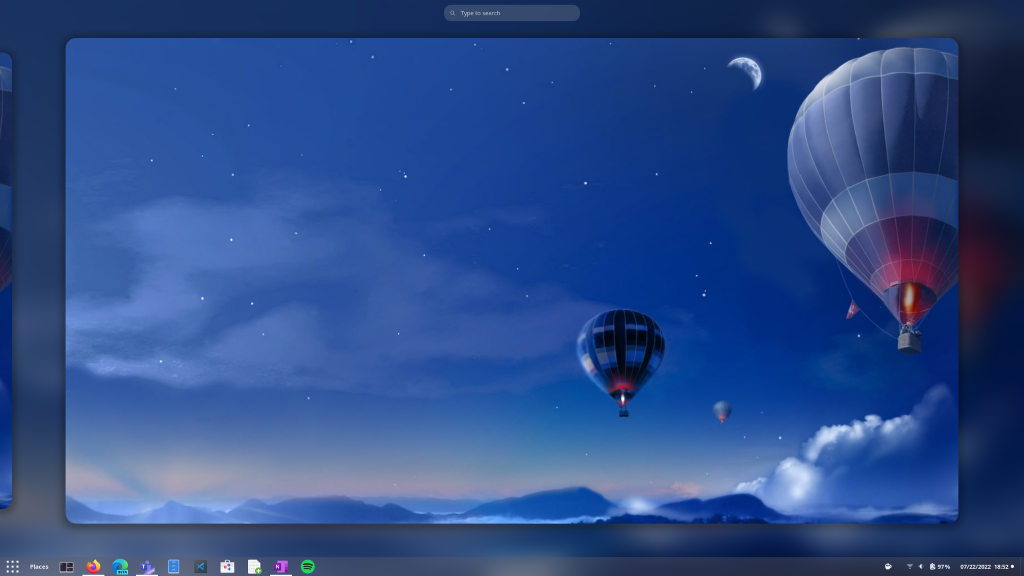
While you could easily argue there are plenty of other distros that fit my criteria above, suffice it to say that I landed where I did fairly quickly and, honestly, I didn’t want to spend days researching which distro to install. In all, I probably spent about three hours researching various distros before I made my decision.
First Impressions
Getting Fedora installed on my laptop was quick and easy. I simply created a bootable USB flash drive and installed Fedora. There were only a few prompts to work through with the install and everything just seemed to work without issue. Within a total of about 10 to 20 minutes, I had Fedora 36 up and running. I chalked this first task up as a win!
Once I was logged in, I probably spent a good two or three hours just playing around with the OS, getting used to the UI, commands, mouse gestures, etc. Navigating around the OS on the touchpad was a breeze. Installing new apps via the Software tool was also a super simple. It allowed me to find and easily install apps in no time (more on this in a moment).
What I was most impressed with, however, was the snappiness of the UI. Put simply, Fedora is fast! I click on an icon to load an app and it loads nearly instantly! Keep in mind I am using a three-year old HP EliteBook 840 G6 with 16 GB RAM and a 256 GB SSD. Not the worst of laptop specs but, by no means, the best.
For the first day or two, I had a lot of fun just playing around and exploring the OS, the available apps, and doing simple tasks such as web browsing and checking email.
After a few days, the honeymoon was over and I was to the point where I was actually wanting to use my laptop for productive tasks. Ideally, I’d like to be as efficient on Linux as I was on Windows. I would soon learn that this was going to be a challenge.
Windows != Linux
Right now, you might be thinking, “well, thank you, Captain Obvious!”
I get it, there are differences to be expected between Windows and Linux. That said, I have a lot of muscle memory built up from using Windows nearly exclusively over the years. Whether it’s something as simple as keyboard shortcuts, the selection of apps that I’ve grown accustomed to, or simply knowing where most file types are stored, retraining muscle memory doesn’t happen overnight.
As I dug into the available apps, I quickly realized that, while I could easily find comparable Linux offerings for some of the apps I was used to in Windows, many of them weren’t readily available. For some, I was able to find suitable alternatives. For others, the alternatives weren’t very good (for some reason or another) or a solution just didn’t exist at all.
Here’s a quick rundown of some of the apps I installed and/or researched:
Readily Available
Each of these apps have supported installs for Linux:
- Microsoft Edge (for business email, etc.). Not my default browser but I do use it for some use cases.
- Microsoft Teams (for business communication). I use this for work so it’s nice that it’s supported by Microsoft.
- Spotify Client – while I know I can stream Spotify music via a web browser, I like to have some playlists downloaded and available for offline listening.
- VS Code – I use this editor for many things, including Python, Terraform, simple Markdown editing, etc.
- Arduino IDE 2.0 – used for various Arduino-compatible boards, such as the ESP8266.
Suitable Alternatives
I couldn’t find Linux versions for several of the apps that I make use of; However, I did find some suitable alternatives for a few of them:
- Notepad++ – On Windows, I use Notepad++ on a daily basis. I like the fact that I can quickly type some notes and Notepad++ will retain those notes between sessions – even if I don’t save the file.
I tried a few alternatives I found for Linux but didn’t immediately find any that retained files between sessions (I’m still looking). For now, I’ve settled on gedit . There might be a better option out there, I just haven’t found it yet.
- Microsoft Office – I’ve used Microsoft Office for nearly my entire professional career. Since Microsoft Office is not available for Linux, it’s pretty much a no-brainer to use Libre Office.
- Microsoft OneNote – P3X OneNote is essentially a browser-wrapped app that simplifies launching into OneNote. It’s not quite as good as the actual OneNote app, but it’s a great alternative. In fact, I am using P3X OneNote to write the draft for this blog post.
No (Apparent/Good) Alternatives
For some of the apps I make use of, I couldn’t find any suitable alternative. In some cases, no alternative appears to exist, in others, the alternative just isn’t that great.
- Video Streaming Apps – while I can definitely stream videos from Netflix and Prime Video through my favorite Linux browser, downloading the videos for offline viewing is not supported. On Windows, I can utilize the Netflix and Prime Video for Windows apps to download content for offline consumption, but this capability doesn’t appear to be available for Linux.
Much to my surprise, the most common suggestion I received when inquiring on Reddit about solutions was to simply “pirate” the content. I’m not sure if that’s a common sentiment in the Linux ecosystem (e.g., an official app isn’t provided so it’s OK to simply steal the content) but suspect I’ll have a better idea the longer I spend with Linux.
- Microsoft’s Phone Link – Phone Link is an app I make use of daily (on Windows). Primarily for reading and responding to (SMS) text messages. If I’m already sitting at my PC, it’s simply much quicker to respond on a full-sized keyboard than on the phone.
I have been trying out GSConnect (an implementation of KDE Connect for GNOME) but it seems a little rough around the edges at the moment. For example, it tends to crash for no apparent reason. Also, it doesn’t seem to show images embedded within the text messages. Maybe that has something to do with my phone (Samsung S20)? Not sure. That said, I am going to continue experimenting with GSConnect to see if it can work for me in lieu of a better option. - Tidal – Tidal is a Spotify competitor that I have been evaluating. There is a 3rd party web wrapper available for Tidal but it tends to crash a lot so I’ve uninstalled it. I should be able to stream from the web browser, but I also like being able to download music for offline listening (as with Spotify) so a first party app would be nice.
I’m still working through the apps situation and suspect it will take a few more weeks of daily use before I feel like I’ll have located solutions to meet my needs or have determined an appropriate solution doesn’t exist. I’ll probably post an update in a few weeks with a bit more detail regarding what apps I’ve settled on.
I’ve also started tweaking the overall Fedora UI and making use of a few utilities to enable me to be a bit more proficient with Linux. I’ll post separate updates for this as well so as not to drag this post out any further.
Summary
In summary, I’m about three weeks into my Linux Challenge and I’ve found solutions for many of the use cases I have. That said, I still have several use cases I haven’t solved for so I’ll continue to work through those.
As I mentioned above, I do like the snappiness of Fedora and, for the most part, there is a decent selection of apps. I just have a lot of learning (and un-learning) to do before I’d consider myself proficient in this OS.
Let the challenge continue!