As announced at Microsoft’s Connect(); event last week, MSDN subscription benefits now include access to Pluralsight training. Depending upon your MSDN subscription level, you get a set number of curated Pluralsight courses, for 12 months, as follows:
| MSDN Subscription Level | Pluralsight Courses |
| Professional | 10 |
| Premium | 20 |
| Ultimate | 30 |
You also get access to the more advanced Pluralsight features such as offline viewing via mobile apps, pre- and post-course assessments, downloadable course exercise files, and course discussion forums.
To sign up for your Pluralsight benefits using your MSDN subscription, go to: http://aka.ms/mymsdnbenefits.
Once you sign in, you’ll be greeted with a page similar to the following:
Click on Activate your Pluralsight benefits and you will be taken to Pluralsight’s landing page for MSDN benefits.
Under Course Catalog you will see the list of courses available to you. Expanding Visual Studio and ALM will display the following list:
Since I have an Ultimate MSDN subscription, I see a total of 30 courses listed if I expand all categories. I can only assume that if you have a Professional or Premium subscription then you’ll see a total of 10 and 20 courses, respectively.
To complete the activation of your benefits, click on the Activate your Pluralsight benefits button on the above screen. This will take you to Pluralsight’s web site where you can register.
If you decide that the curated set of courses is not enough for you, you can also get a 15% discount on the full course library as well.
For links to the Pluralsight mobile apps, click here. It’s worth noting that this page lists apps for PC/Mac, iPhone, iPad, Android Table, Android Phone, and Windows Phone. It does not include a link to the Windows Store app but searching for Pluralsight in the Windows Store brings it up for you.
If you’re lucky enough to have an MSDN subscription then your benefits have just gotten better!

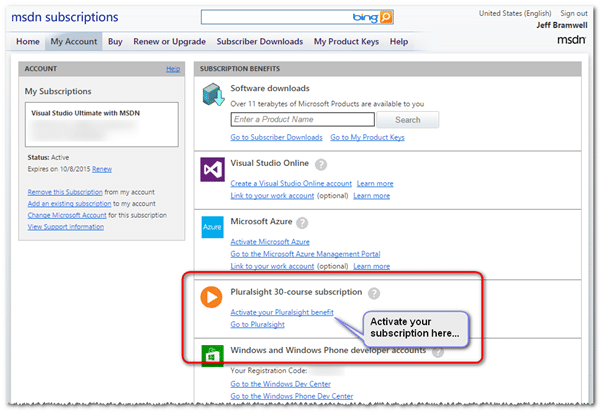
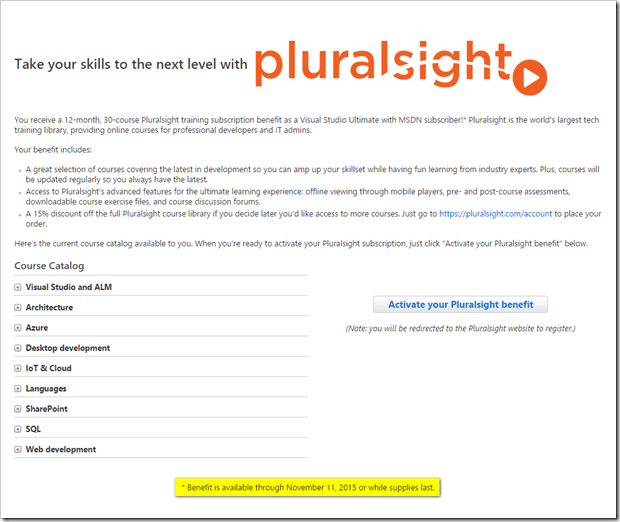

Hi,
I can’t see the pluralsight course on my msdn startpage.
Should this work with European msdn accounts?
Many of us at our company can’t see this either. Only one person can: the one with Ultimate. So, it seems clear that something is a bit broken. Probably need to start a ticket…
This is really just specialized trial version of PluralSight that is being offered as a MSDN benefit. The whole purpose of this is to get MSDN subscribers signed up and the hopefully convert a good percentage of those to full subscriptions once they see how good the training is.
If this was meant to be a real benefit of MSDN it would has access to full pluralSight library, but limit it to only watching 10/20/30 courses a year. In addition, it would not only be good for 1 year, but could be renewed each year for free.
Don’t get me wrong for those who are fine with just watching the limited selection of videos this is a great deal. But with as much as people pay for their MSDN subscription Microsfot could have made this an awesome benefit to MSDN subscriber instead of just a specialized trial subscription.
1 year, 30 courses with my MSDN subscription; better value than a year of college.
This is missing for me also. I am MSDN premium . Do we know how to resolve this yet ?
I’ve contacted pluralsight, they have confirmed that it’s not available via MPN (and that the decision was decided through Microsoft).
I also found this on the visual studio page:
https://www.visualstudio.com/en-us/products/msdn-subscriptions-vs.aspx
Note number 7 about the pluralsight training:
7.=Available through November 11, 2015 or while supplies last. MPN, BizSpark, and DreamSpark subscribers do not receive Pluralsight benefits with their MSDN subscription.
How-to page from pluralsight:
http://support.pluralsight.com/knowledgebase/articles/456601-how-do-i-sign-up-with-my-msdn-subscription
Thanks for sharing this!
How do you active the MSDN subscription? (I’m also MVP).
Thanks in advance!