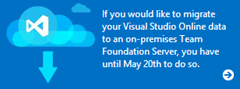 If you have logged into your Visual Studio Online account recently you might have seen the notice in the image on the left. Essentially, what this is telling you is that if you would like to move your Visual Studio Online team projects to an on-premises version of Team Foundation Server, then you have until May 20th, 2014 to get it done.
If you have logged into your Visual Studio Online account recently you might have seen the notice in the image on the left. Essentially, what this is telling you is that if you would like to move your Visual Studio Online team projects to an on-premises version of Team Foundation Server, then you have until May 20th, 2014 to get it done.
As might be expected, there are a few caveats:
- The on-premises version of TFS must be Team Foundation Server 2013 Update 2
- This is a one-way move (from Visual Studio Online to an on-premises TFS). You cannot move an on-premises project to Visual Studio Online using this technique.
- This feature is available for a limited time only (see date above) and must be enabled by sending an e-mail to VSOExportSupport@Microsoft.com.
It is not clear (yet) whether or not the export feature will be made available again, either temporarily or permanently, so if you have a desire to get your data out of the cloud, you’ll need to take the steps necessary to make it happen before the deadline.
You can view the full details here.

broken link bro