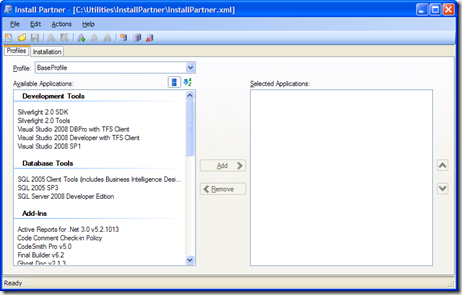If your development shop is anything like ours, then you probably have dozens of various development tools, utilities, etc. In our case, we have multiple development teams which utilize a common set of tools but also make use of specific tools that apply to the types of projects each team supports. There are two common issues that arise because of this configuration:
- When we re-image our development machines we still need to install most of the developer tools that we make use of. Again, some of this is common across teams but most of it varies by team and developer.
- There are dozens of applications that we pick and choose from when we install. Most of the installations for these applications are available on a common network share but we still have to navigate our way through a folder maze in order to find them.
Install Partner alleviates both of these issues. In the first case, Install Partner allows you to create one or more profiles that group a set of applications. This set of applications, which can be ordered in any manner you wish, can then be installed simply by selecting the desired profile and clicking on the “Install” button. This makes it relatively painless when re-imaging new machines. For example, once the re-imaging process has completed, I can simply run Install Partner, select the desired profile, and install. This step can be automated as well via the command line if desired.
For those “one-off” situations where you just want to install a single application, you can also do this quickly by right-clicking an application from the list and selecting “Install”. Since all the applications we make use of are categorized and neatly presented within the Install Partner UI, we don’t have to spend the extra time looking for the installation files.
If this sounds like something that may be useful for you and/or your team, feel free to check it out on the CodePlex site here.
Here is a screen shot of Install Partner with a configuration file opened: