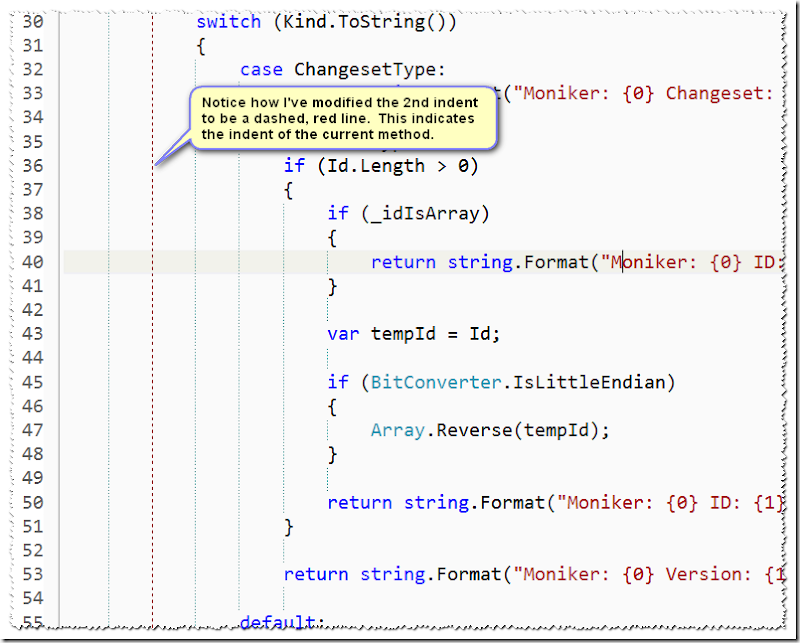A short while back, I blogged about some of my favorite Visual Studio extensions. Recently, I discovered another (free) extension that I’ve really learned to love – the Indent Guides extension. This extension does exactly what it says, it provides visible “indent guides” within the Visual Studio source code editor allowing you to easily track various levels of indentation throughout your source code.
My favorite feature of the extension is the ability to modify the look of the indent guide lines at each level of indentation. As you can see in the screenshot below, I’ve modified the guide lines for the 2nd level of indentation to be a red, dashed line (instead of a teal, dotted line). This allows me to easily see the “top” level of the current method I’m currently modifying even if I can’t see the top or bottom curly braces for the method.
There are various other options that you can play with as well. Just go to Tools->Options and select Indent Guides. This is a basic extension but is very well done and the author has been very responsive to questions posted on the Visual Studio Gallery link.
Read more about this extension and/or download it here.