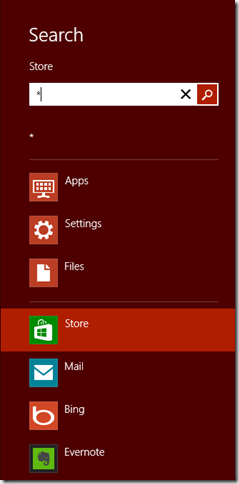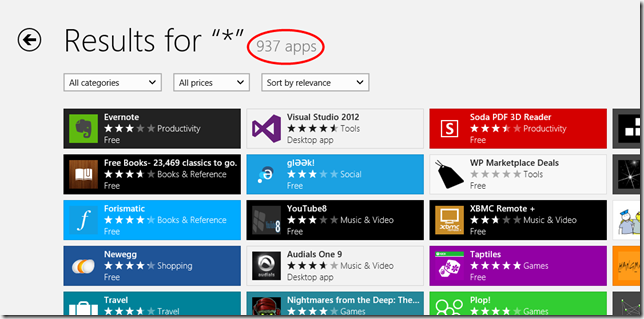Although there are roughly one bazillion (yes, I made that number up :-) “desktop” apps currently available that will run on Windows 8, the number of Metro “Windows Store” apps still measures in the hundreds (not hundreds of thousands, just hundreds). If you’re curious about how many Windows Store apps are available in your marketplace, follow these steps:
- Launch the Windows Store app.
- Open the Charms Bar and tap Search (or press Logo+Q).
- Enter * (an asterisk) as the search term and press Enter (ensure Store is the selected search source).
- As of the time of writing this, there are 937 Windows Store apps available (in my marketplace).
NOTE: There may be a simpler, quicker way to determine the app count for Windows Store apps, I just haven’t come across it yet. If you know of an easier way, please share it with us in the comments below.