 A while back I was attending a local developer conference and I overheard someone say, “He’s not a real coder; He’s not using the dark theme.” :-) Now, while I don’t necessarily agree with that statement, I do prefer dark themes over light themes. Dark themes just seem to be easier on my eyes when I’m staring into millions of pixels for hours on end every day.
A while back I was attending a local developer conference and I overheard someone say, “He’s not a real coder; He’s not using the dark theme.” :-) Now, while I don’t necessarily agree with that statement, I do prefer dark themes over light themes. Dark themes just seem to be easier on my eyes when I’m staring into millions of pixels for hours on end every day.
While Visual Studio has provided a dark theme (as well as others) out of the box for some time now, and VS Code has had a dark theme from its start (as best as I can remember), Azure DevOps (formerly Visual Studio Team Services or, VSTS) has not had the same luxury. That is, until now!
Microsoft announced the dark theme in Azure DevOps a couple of weeks back. However, when they announce new features rolling out in Azure DevOps it generally takes a couple of weeks for the updates to roll out to all users.
At least one of my Azure DevOps organizations seems to always be on the tail end of these updates. This account now has the new theme so it’s fairly likely that any of your Azure DevOps organizations will have the new dark theme feature as well.
To switch your Azure DevOps experience to the dark theme:
- Within Azure DevOps, click on your profile picture in the upper, right-hand corner.
- Select Theme from the drop-down menu of options.
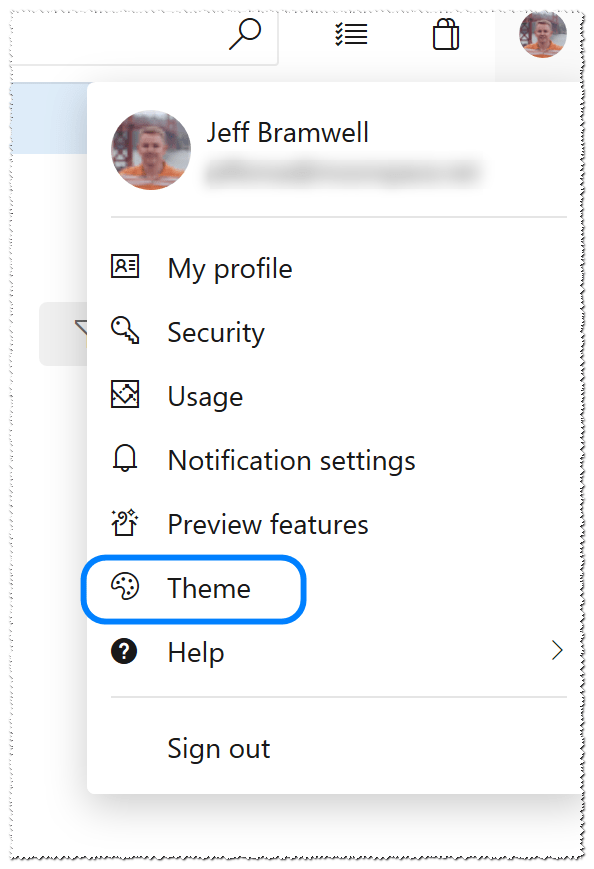
- Select the Dark Theme from the list.
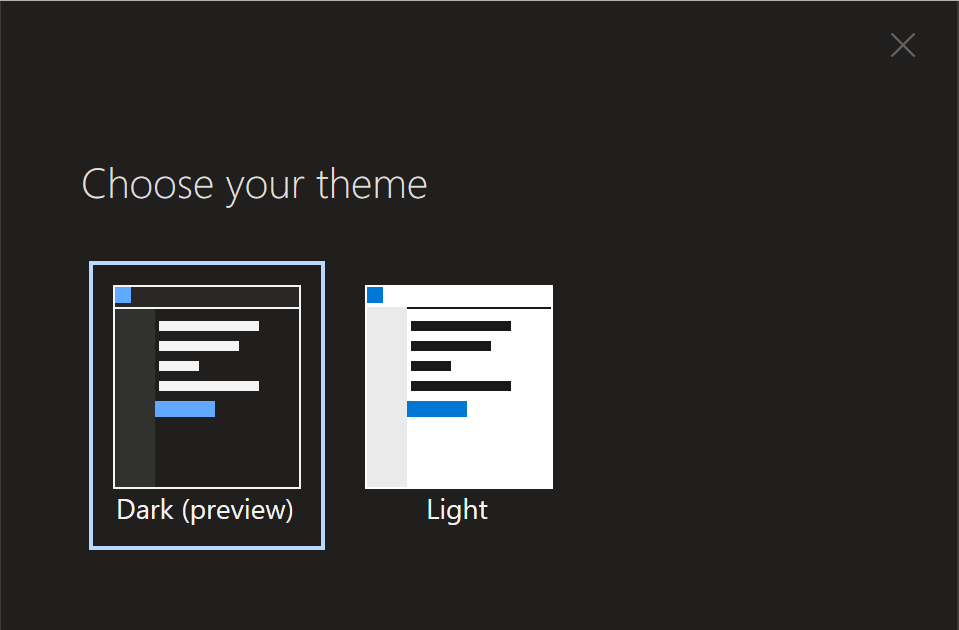
Here’s a new Azure DevOps project repo with the dark theme:
That’s all there is to it… You can now experience Azure DevOps in all its dark glory! If nothing else, maybe it gets you one step closer to being a real coder ;-)

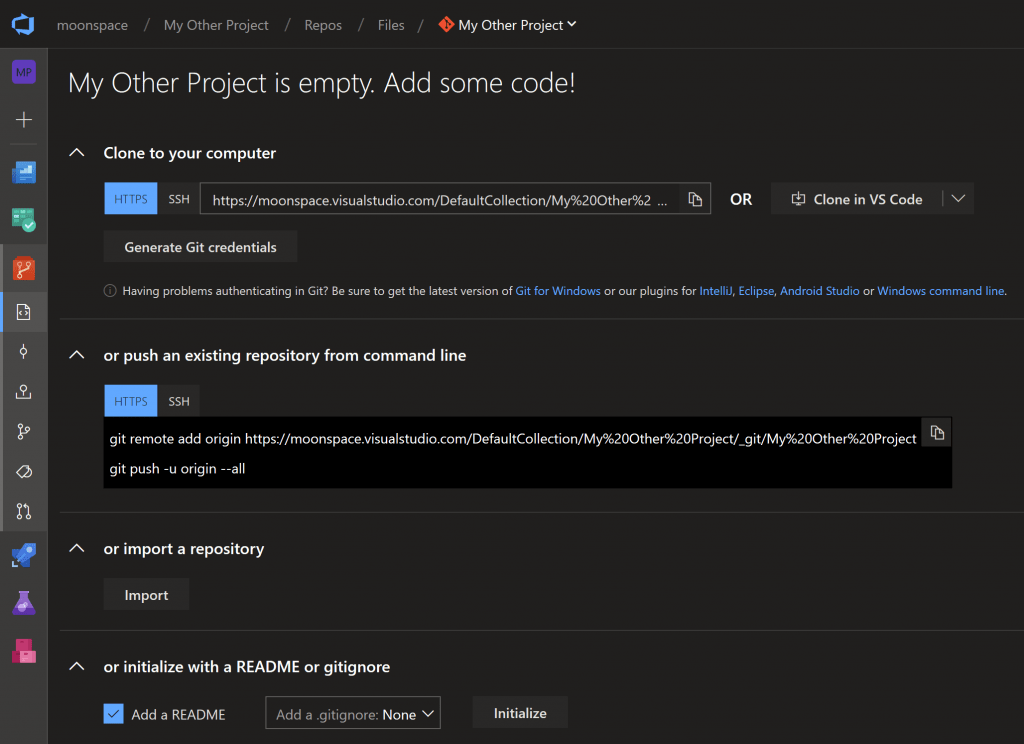
That’s a really nice feature, but is there a way to make source code files to be previewed with dark background as well?
This feature is available now.
Thanks, I love the dark theme. But interestingly, I couldn’t find that feature available any more. Do you know if they take it back?
Both the Dark and Light themes are still there. You can also get other “experimental” themes to choose from if you enable “Experimental Themes” under “Preview Features”.
Using Azure DevOps but I do not have the Dark Theme available – but would really like to get it as the regular layout has eye strain. George
Any chance you’re using Internet Explorer (any version)? I recently learned that the Themes entry does not show up in the user profile menu due to some missing features in IE. If that’s the case, you should see the theme options using another browser such as Edge, Chrome or Firefox.
I also dont see it even with preview feature experimental themes on
Any chance you’re using Internet Explorer (any version)? I recently learned that the Themes entry does not show up in the user profile menu due to some missing features in IE. If that’s the case, you should see the theme options using another browser such as Edge, Chrome or Firefox.
I’m not seeing this anywhere either. Any limitations on what kinds of accounts get this functionality?
Any chance you’re using Internet Explorer (any version)? I recently learned that the Themes entry does not show up in the user profile menu due to some missing features in IE. If that’s the case, you should see the theme options using another browser such as Edge, Chrome or Firefox.
Is there any way, we can create our own custom theme in Azure DevOps?
Not at this time. I am not sure what plans Microsoft has, if any, to allow this in the future.
I recently upgrade our test system to azuredevopsserver2019.0.1 Version 17.143.28912.1 and we do not have the user profile and or theme option either, any browser any OS.
In the release notes it seemed like an after thought as it was not in the summary.
Too bad the dark theme doesn’t work at all with test cases. As usual QA is an after thought.
Too bad the HTML editors are not properly styled. I wish I could replace those with Markdown editors.
Too bad the card styling rules don’t have a light and dark color so they look good in both themes.
Custom theming is too hard because of the 39 (!) levels of nested blocks. Nice start but a long way to go.
Didn’t anyone think of font colours? If not default, they seem to be untranslated to dark theme, making a lot of text unreadable. Is it possible to disregard all font colours? Nobody uses font colours, but when copying text from a website, all styling is included, and almost nobody knows about Ctrl-Shift-V.
This is so beautiful… my eyes won’t hurt anymore!!!