Following up on my Custom Build Tasks in VSO post I wanted to quickly show how you grant a VSO user permissions to upload build tasks into your VSO account.
On Microsoft’s Build Tasks web page, it states that you need to be in the top level Agent Pool Administrators group to manipulate tasks.
To view the Agent Pool Administrators:
- Sign in to your VSO account.
- Click on the Settings (gear) icon on the upper-right side of the page:
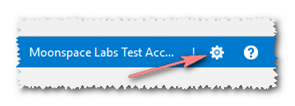
- Click on Agent pools and then Roles:
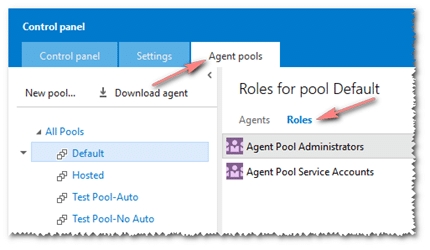
- Notice the Agent Pool Administrators group under Roles. This is NOT the group you are looking for!
- You will see the same Roles appear but this time they apply to all pools in the account. From here, you can add users and/or groups to the Agent Pool Administrators group for anyone that should have the ability to manipulate build tasks (e.g. such as uploading custom tasks).
As always, assign permissions judiciously. Members of the Agent Pool Administrators role essentially have full rights when it comes to managing the agents and pools associated with your VSO account.

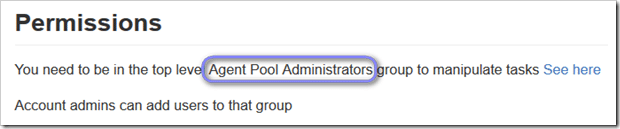
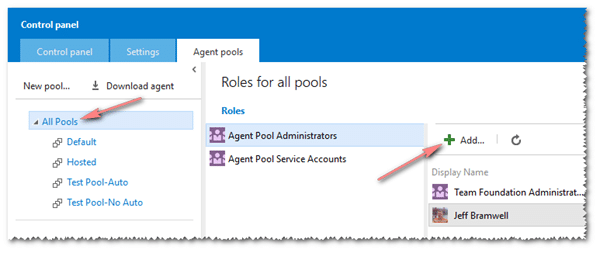
Comments are closed.