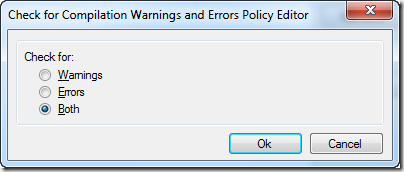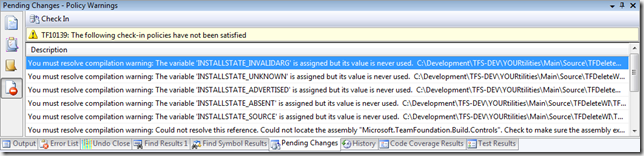A few days ago a fellow co-worker asked if I knew of a TFS check-in policy that checks for Visual Studio compilation errors and/or warnings. I wasn’t aware of such a check-in policy (although it may exist out there somewhere) so I decided to go ahead and create it (who doesn’t love a challenge?!).
When active, this check-in policy will evaluate the current Visual Studio solution to determine if any build warnings and/or errors are present. If so, the check-in policy will fail and will prevent the code from being checked in (this can, of course, be overridden).
To enable this check-in policy:
- Download and install the CheckForWarningsPolicy from here.
- Right-click the desired team project within the Team Explorer client and select the “Team Project Settings—>Source Control” menu item.
- Click the “Check-in Policy” tab and click “Add”.
- Select the “Check for Compilation Warnings and Errors Policy” and click OK.
- Click the “Edit” button and select whether you’d like to check for warnings, errors, or both and click OK:
Once enabled, you will see a list of policy failures in the Policy Warnings tab of the Pending Changes pane:
If you hover over the policy failure, the ToolTip will display the remainder of the filename along with the line and column number and project name of the failure.
UPDATE: You can now double-click on the policy failure to navigate directly to the location within code where the failure occurred (assuming the location information is available).
You can download the CheckForWarningsPolicy from here.