
File this one under tips-n-tricks.
As you likely already know, Azure DevOps has a ton of features and capabilities that are generally encapsulated into Azure DevOps’ primary offerings: Azure Boards, Azure Repos, Azure Pipelines, Azure Test Plans and Azure Artifacts. However, did you know that Azure DevOps, just like Visual Studio and many other tools out there, has a lot of keyboard shortcuts at your disposal that can improve how you navigate and use Azure DevOps?
If you already knew this, then you can skip to the end where I talk about the Azure DevOps Keyboard Shortcuts Cheat Sheet. Otherwise, keep reading…
If you only learn one Azure DevOps keyboard shortcut from this article, let it be the question mark – ?. Pressing the question mark on any of the Azure DevOps pages (assuming the active control is not an editable text field) will display a list of shortcuts that have been defined for the current context. For example, pressing ‘?’ while viewing a kanban board will present the following dialog:
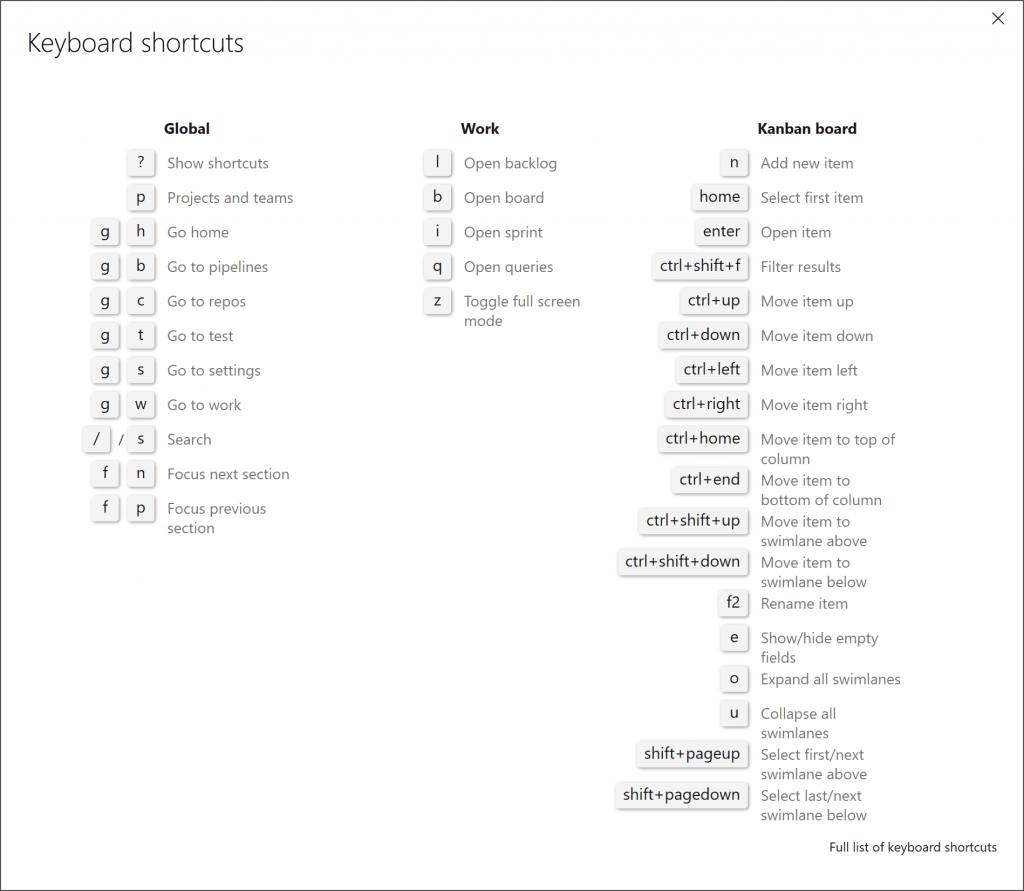
In the above diagram, you can see that there are several Global shortcuts that apply across all pages in Azure DevOps. There is one set, related to Work, that apply across all pages within the Azure Boards hub. Finally, the Kanban board set of shortcuts apply specifically to the kanban board.
If I happen to be viewing the taskboard in the Sprints hub and press ‘?’, I will see the following set of shortcuts:
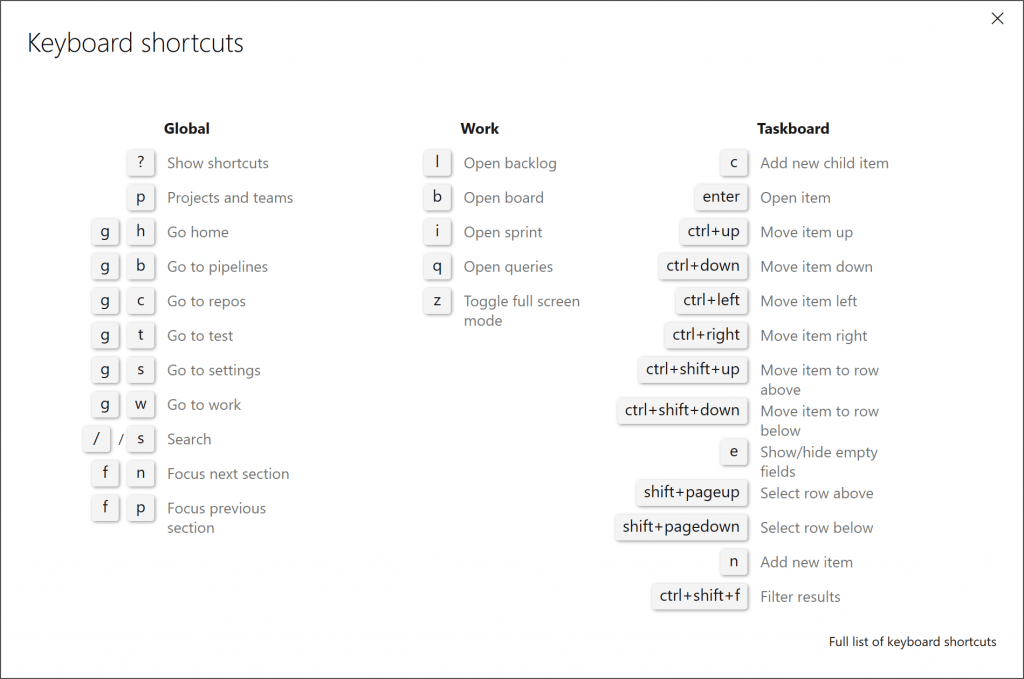
In this case, the first two sections of shortcuts are the same (Global and Work) but now a set of shortcuts specific to the taskboard is displayed instead of the kanban board.
Where Can I Learn More?
If you want to view the entire list of keyboard shortcuts, you can review them here: Keyboard shortcuts for Azure DevOps Services, TFS, and Team Explorer.
Also, if you get into the habit of hitting ‘?’ as you navigate to new screens in Azure DevOps you will likely commit the most common shortcuts to memory fairly quickly.
Azure DevOps Keyboard Shortcuts Cheat Sheet
Although the link above provides details on all of the keyboard shortcuts, I wanted to see if I could get most of them in a format that’s a little easier to digest. With that, I created the Azure DevOps Keyboard Shortcuts Cheat Sheet.
While this cheat sheet does not include every single keyboard shortcut defined within Azure DevOps, it does include the majority of them. I would love to hear your feedback as to whether this cheat sheet is helpful or if it’s not adequate (e.g. missing too many shortcuts, confusing layout, etc.).
Please let me know what your thoughts are below and I hope you found this useful!
