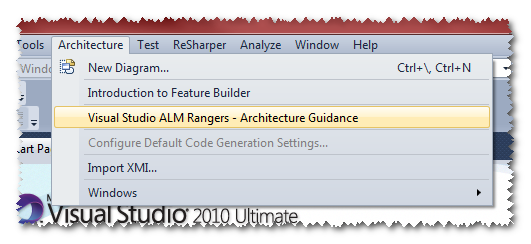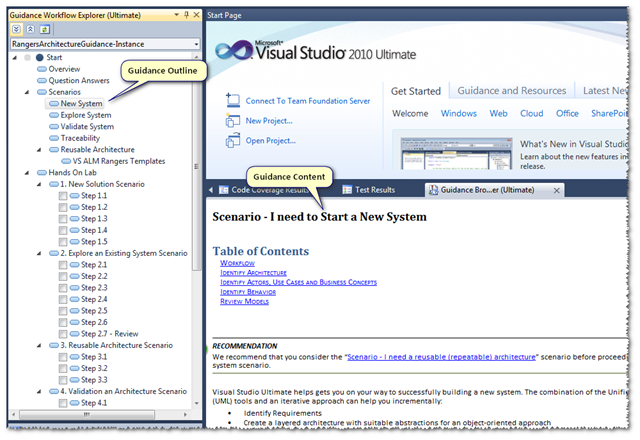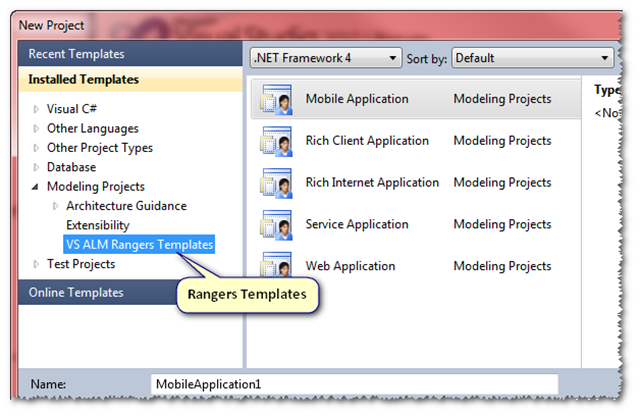The Architecture Tooling Guidance for Visual Studio 2010 Ultimate has been updated to version 2.1.
What is It?
If you’re not familiar with the Architecture Tooling Guidance, here’s a quick description (as taken from the guidance):
This guidance discusses scenarios of using Visual Studio 2010 Ultimate, primarily focusing on the Modeling tools, to help you understand the tooling and ensure that your software system meets the expected requirements.
There is also some guidance included on building extensions using the Visual Studio 2010 Feature Builder Power Tool as well as the inclusion of a set of pre-built Visual Studio ALM Rangers Templates.
Pre-Requisites
Before installing the Architecture Tooling Guidance, you must first install the Visual Studio 2010 Feature Builder Power Tool.
Viewing the Guidance
Once the Architecture Tooling Guidance has been installed, you will get a new menu option under the Architecture menu:
Clicking on the above menu option will display the guidance outline and content in separate panes (as seen below):
To use the Visual Studio ALM Rangers Templates, start a new Visual Studio Project and select VS ALM Rangers Templates in the New Project dialog:
More Information
Follow these links for more information:
- Visual Studio 2010 Architecture Tooling Guidance (main site)
- Architecture Tooling Guide – Visual Studio Extension (install extension from here)
- Architecture Tooling Guidance Version 2.1 (ABE) is Available (blog post by Willy-Peter Schaub)
- Visual Studio 2010 Feature Builder Power Tool (pre-requisite for Architecture Tooling Guidance)