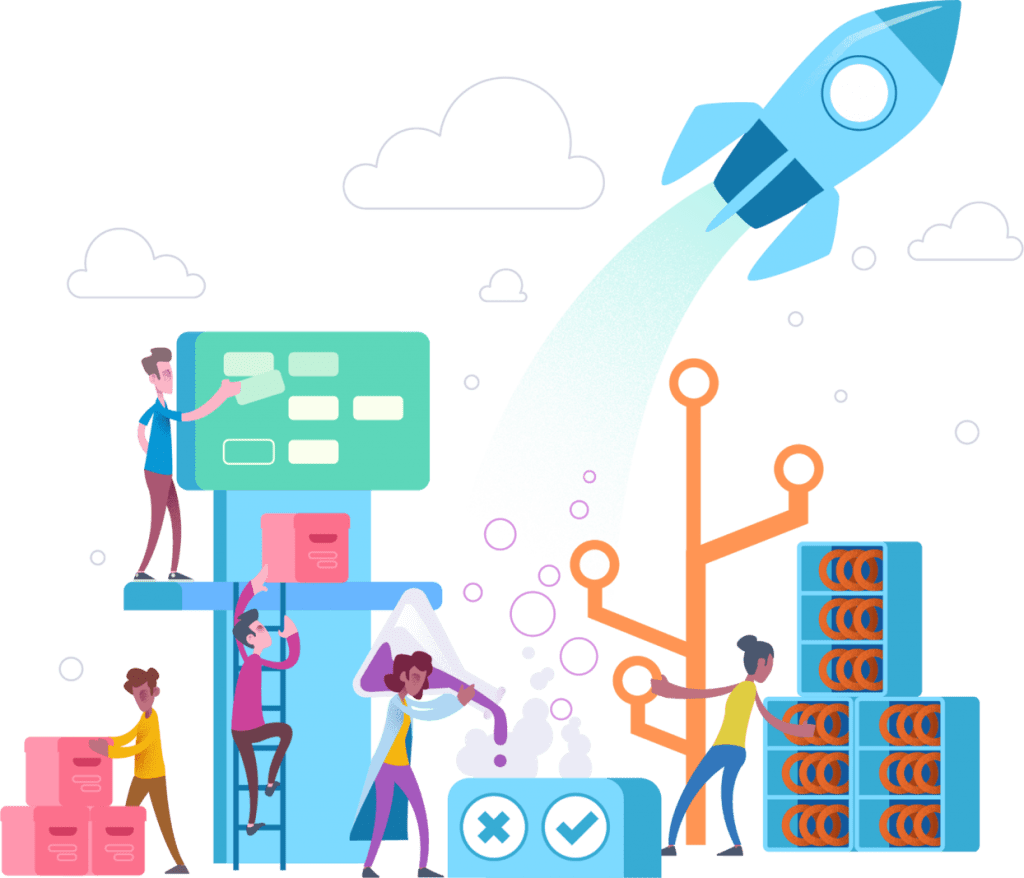
Maybe you’ve heard of Azure DevOps but haven’t tried it out because you create non-Microsoft solutions (e.g. Java on Mac or Linux, etc.). Maybe you haven’t tried it out because it has Azure in it’s name so you’ve assumed it wouldn’t work with AWS or GCP?
If you’ve had your doubts about trying out Azure DevOps, then take a look at the following 5 things you should know about Azure DevOps and see if you still feel the same way. You’ll likely discover that Azure DevOps can work for your specific needs as well!
1. Does Azure DevOps Require an Azure Subscription?
With the word Azure being part of Azure DevOps one can’t help but wonder if an Azure subscription is required to make use of this Microsoft offering. The simple answer is, no, an Azure subscription is not required. While Azure DevOps runs on top of Azure, you do not need an Azure subscription to take advantage of most of the features within Azure DevOps.
I say “most of” the features because there is out-of-the-box functionality for deploying your artifacts to Azure. If you want to deploy to Azure, then you will need an Azure subscription. However, Azure DevOps is fully capable of deploying to your on-premises (private) data center so Azure is not required in this scenario.
In fact, you can get started with Azure DevOps for FREE! The pricing information for Azure DevOps is available here. Let’s take a look at the pricing options below:
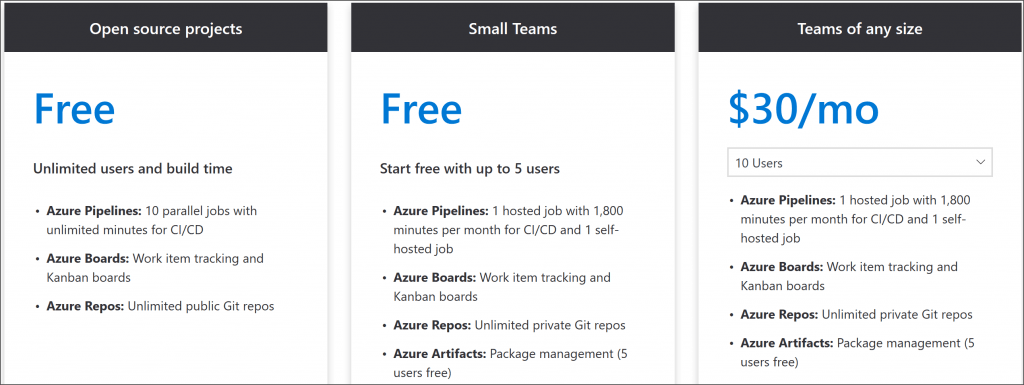
As you can see above, Azure DevOps is free for teams of 5 or less. Azure DevOps is also free for open source projects! This is awesome if you are wanting to experiment with Azure DevOps or you are part of a small or open source team and want to take full advantage of the features offered. As your team and/or needs grow, you can start paying for the service appropriately.
2. Does Azure DevOps Work With Non-Microsoft Technologies?
Azure DevOps is (obviously) a Microsoft product therefor you might be wondering if Azure DevOps works only with Microsoft technologies (such as .NET or Windows) – or can it also be used with non-Microsoft technologies such as Java, Python, Go, Linux, etc.?
If you are working with non-Microsoft technologies, you’ll be pleased to know that Azure DevOps has you covered! Jamie Cool says it best when he states Azure DevOps is for “any language, any platform, any cloud.”
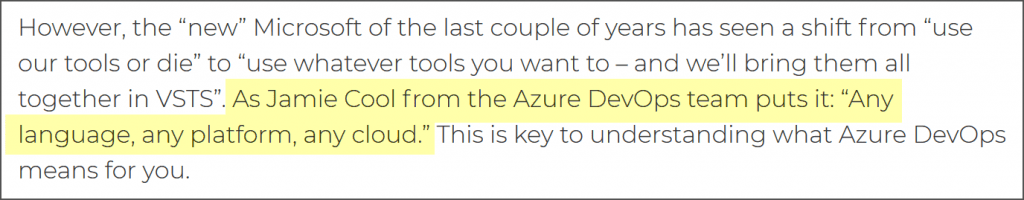
The following table, from the same article, lists some example technologies that Azure DevOps is compatible with:
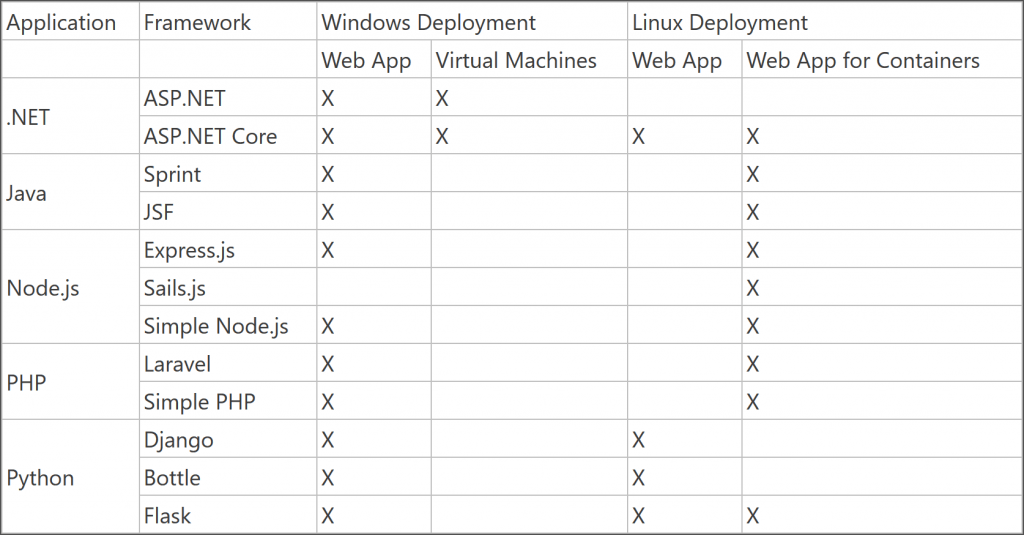
Keep in mind, though, that while the above table lists several non-Microsoft languages and frameworks, this is not the full set of technologies covered by Azure DevOps. For example, while Dart is not included in this article, there is now a Dart Toolkit extension that can be used to build Dart projects with Azure DevOps.
If you want to see real-world examples of Azure DevOps being used with non-Microsoft technologies, you can search Microsoft Customer Stories. Here are a couple of examples to get you started:
3. Does Azure DevOps Work With AWS or GCP?
It’s fairly obvious that Azure DevOps will work with Azure but will Azure DevOps work with any other cloud providers such as AWS or GCP? As mentioned above, Azure DevOps is for “Any language, any platform, any cloud.”
If you’re working with Azure, it should be a surprise to anyone that Azure DevOps will have the best/most complete user experience for integrating with Azure.
However, you can also use Azure DevOps with AWS and GCP.
In fact, Amazon has published a set of tasks for Azure DevOps that makes it very easy to work with the various AWS offerings when using Azure DevOps. If you’re hosting applications, data or whatever in AWS but still want to use Azure DevOps, these tasks will get you up and going quickly!
Google has not published any tasks for GCP but you can still use Azure DevOps for publishing to GCP if you like – you just have to take care of some of the “wiring up” of tasks yourself. With any luck, a set of GCP tasks will be provided (either by Google or by the community) at some point down the road.
It’s also worth pointing out that you’re not limited to Azure, AWS and GCP. If you are using any other cloud hosting service that lets you script deployments, updates, etc. then you can utilize Azure DevOps to bring efficiency to your processes.
4. Can Azure DevOps be Used for Open Source Software (OSS)?
When we were looking at the pricing for Azure DevOps above, we saw that Azure DevOps is made available for free for open source (OSS) projects. Some of the features that are made available for free include:
- Unlimited users!
- 10 parallel jobs with unlimited minutes for CI/CD!
- You also get Azure Boards for work items and tasks.
- Finally, you get unlimited public Git repos.
Also, while you can choose to use Azure Repos for your open source projects, you can also integrate your Azure DevOps project directly with GitHub and keep your source code in GitHub while using Azure DevOps to manage your pipelines and work items.
5. Did You Know that Azure DevOps Provides a Best-in-Class CI/CD Experience?
Azure DevOps provides a best-in-class experience for CI/CD (Pipelines). With Azure DevOps pipelines, you get:
- Cloud-hosted pipelines for Linux, macOS and Windows! No more having to maintain mac minis on-premises to enable the building of iOS projects! In fact, as of the time of this writing, I do not believe there are any other cloud-based CI/CD offerings that can build and deploy on Windows, Mac and Linux!
- As mentioned previously, there is support for any language, any platform, any cloud.
- You get native support for containers and Kubernetes!
- With the direct integration with GitHub and public projects within Azure DevOps, you can provide first-class CI/CD processes for your open source projects.
- The ability to deploy to on-premises, any cloud or hybrid data center, while taking advantage of staged environment releases and pre- and post-deployment approvals and gates.
That’s a lot of functionality packed into the Pipelines feature of Azure DevOps!
As you might guess, there are more than 5 things that you should know about Azure DevOps (future blog post foreshadow alert!); However, I’m hoping that you might have learned something new from this article! Let me know in the comments section below if you did. Also, I’d love to hear what your favorite Azure DevOps feature is. :-)
